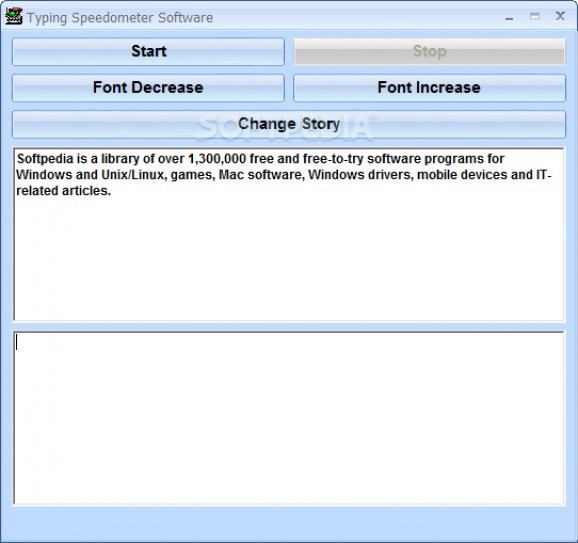Test your typing speed by reproducing sample text or paragraphs of your choice, and improve your fingertips' reactions using this app. #Typing speed #Typing speedometer #Measure speed #Typing #Speed #Speedometer
There was a time when people listed typing in their resume. While this is no longer the case since this ability has meanwhile become the norm, you may want to know how good you are at it. Typing Speedometer Software can help you in this respect since it is an application aimed at measuring your fingertips’ promptness.
You are first met with an uncluttered main window packing several self-explanatory buttons that let you start and stop the experiment, as well as make small adjustments to the font of the text you are working with, in order to be as comfortable as possible with its size.
Two large boxes are placed at the center, the first one containing the paragraph you have to reproduce in writing while the other is where you can express yourself. Remember, however, that you get no extra points for creativity, and you should stick with the original phrases.
When you are done, turning to “Stop” should stop the timer and prompt you with some statistics regarding your performance. You are informed about the accuracy you showed during the test, being provided with details as to how many items you misspelled and how many you copied correctly.
And now for the app’s core functionality: you also get to know the number of words you typed per minute, which you can compare over time or with that of other people you know. The total time you needed to complete the task is also monitored, and you can check it out too.
The program bundles a host of texts by default, whose authors, we should point out, remain unknown to the user, with no details being offered in this respect. Nevertheless, accessing the “Change Story” section opens a new window that allows you to edit or delete these paragraphs, but what is quite a nifty addition is the fact that you can append a text of your own.
While this aspect does have some applicability and increases the interactive factor, you cannot select a specific text to test your abilities. We are aware that this is a double-edged sword: while it enhances the experiment’s unpredictability and implicitly its validity, it also reduces a user’s choices, which alters this section's purpose as we see it.
All this aside, the app is accurate and fun, it does not spoil the test with lag caused by crowded menus you might have to navigate. It does meet expectations, but some extra mobility for the user and the way they can manipulate the stories they have to type would be in order.
Typing Speedometer Software 7.0
add to watchlist add to download basket send us an update REPORT- runs on:
-
Windows 10 32/64 bit
Windows 8 32/64 bit
Windows 7 32/64 bit
Windows Vista 32/64 bit
Windows XP 32/64 bit - file size:
- 4.1 MB
- filename:
- setup.exe
- main category:
- Others
- developer:
- visit homepage
Windows Sandbox Launcher
4k Video Downloader
Bitdefender Antivirus Free
Microsoft Teams
Zoom Client
IrfanView
7-Zip
Context Menu Manager
ShareX
calibre
- Context Menu Manager
- ShareX
- calibre
- Windows Sandbox Launcher
- 4k Video Downloader
- Bitdefender Antivirus Free
- Microsoft Teams
- Zoom Client
- IrfanView
- 7-Zip