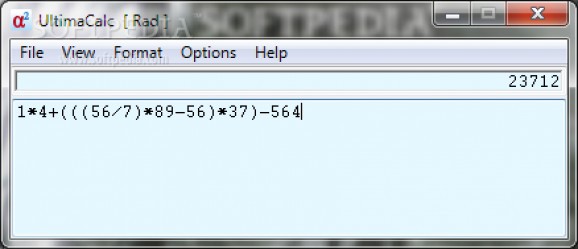The Ultimate Mathematical Toolbox #Scientific calculator #Algebraic calculator #Math operation #Algebra #Calculator #Algebraic
UltimaCalc Pro is an algebraic graphing calculator that is easy to use and can occupy only a little space on your screen, so you can keep it open and ready for use at all times, even on top of other windows.
The main window allows calculations to be expressed in mathematical form, in other words as expressions entered in plain text. You can edit what you typed and repeat the calculation.
UltimaCalc Pro has a large range of functions built in, including a function for evaluating definite integrals, and you can define your own functions too. What's more, it includes the Symbolic Algebra module.
System requirements
- 800 X 600 or higher monitor resolution, but preferably 1024 x 768 or better. 16 bit colour (65536 colours) minimum.
- 6 MB of free disk space in the installation drive.
- No need for any extra RAM.
Limitations in the unregistered version
- Evaluation versions are limited to a 30 day evaluation period.
- The number of prime numbers known is 100,000. Purchased versions can have up to 200 million prime numbers.
- The Plot dialog only shows two plots and has a reduced choice of colours.
- * Bar charts can have only 5 items per set, and only 3 styles of hatching lines.
- harts have a restricted choice of colours. The evaluation version provides the following styles of charts: Bar Chart 2D, Bar Chart 3D, Line Chart, Pie Chart (2D). The purchased version has the above styles plus: Ribbon Charts, 3D Pie Charts, and stacked bar charts (2D and 3D).
- Plots and charts have a watermark.
- Simultaneous linear equations are limited to a maximum of 4 equations. The full version can handle 10 equations.
- Regression - the order of a polynomial for polynomial regression is limited to the range 2 to 4, rather than 1 to 10. The maximum number of variates for multivariate regression is 3.
- Roots of Polynomials - the order is limited to 5 rather than 10.
- Standard Deviation and Regression allow transformations to be applied to the data. Evaluation versions do not allow user-defined transformations.
- Standard Deviation: Many additional calculations have been added. The full version allows the positioning of the results to be changed by dragging them. The evaluation version does not have this facility, nor does it log or copy to the clipboard any results except for the four items in the left hand column.
- The main window's background colour can be changed, but it reverts to the default colour on the next start up.
- The target accuracy of the 'integrate' function can not be changed.
- Nag screen
UltimaCalc Pro 4.1.965
add to watchlist add to download basket send us an update REPORT- runs on:
-
Windows NT
Windows 7
Windows Vista
Windows XP - file size:
- 3.2 MB
- filename:
- ultimacalc.exe
5 screenshots:
- main category:
- Others
- developer:
- visit homepage
Windows Sandbox Launcher
Set up the Windows Sandbox parameters to your specific requirements, with this dedicated launcher that features advanced parametrization
7-Zip
An intuitive application with a very good compression ratio that can help you not only create and extract archives, but also test them for errors
Bitdefender Antivirus Free
Feather-light and free antivirus solution from renowned developer that keeps the PC protected at all times from malware without requiring user configuration
Zoom Client
The official desktop client for Zoom, the popular video conferencing and collaboration tool used by millions of people worldwide
ShareX
Capture your screen, create GIFs, and record videos through this versatile solution that includes various other amenities: an OCR scanner, image uploader, URL shortener, and much more
Context Menu Manager
Customize Windows’ original right-click context menu using this free, portable and open-source utility meant to enhance your workflow
calibre
Effortlessly keep your e-book library thoroughly organized with the help of the numerous features offered by this efficient and capable manager
Microsoft Teams
Effortlessly chat, collaborate on projects, and transfer files within a business-like environment by employing this Microsoft-vetted application
4k Video Downloader
Export your favorite YouTube videos and playlists with this intuitive, lightweight program, built to facilitate downloading clips from the popular website
IrfanView
With support for a long list of plugins, this minimalistic utility helps you view images, as well as edit and convert them using a built-in batch mode
% discount
Microsoft Teams
- Microsoft Teams
- 4k Video Downloader
- IrfanView
- Windows Sandbox Launcher
- 7-Zip
- Bitdefender Antivirus Free
- Zoom Client
- ShareX
- Context Menu Manager
- calibre
essentials
Click to load comments
This enables Disqus, Inc. to process some of your data. Disqus privacy policy