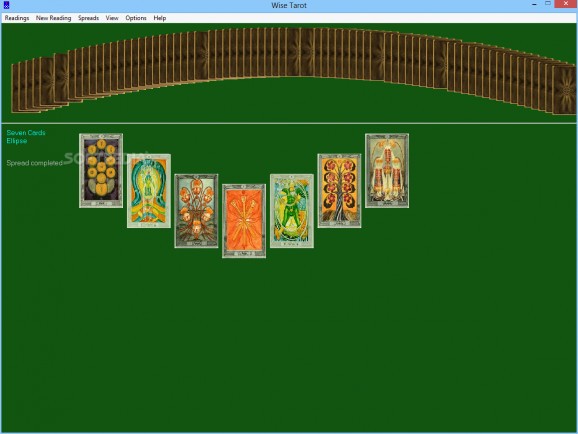An application designed as a maximum approach to divination, capable of providing users with an experience similar to that of a real Tarot deck #Tarot deck #Card set #Trump card #Tarot #Spread #Deck
Computer-based divination has been a convenient approach to this kind of practice, since it can automatize certain actions and does not require you to own certain items, for instance card decks.
If you have an interest in tarot readings, you can turn to third-party software, such as Wise Tarot, that can provide you with quick results without great effort.
This program can be easily installed on your computer since it does not require any additional configuration on your part. You just need to toggle desktop shortcut creation on or off and follow the on-screen instructions, as the application is automatically deployed to a default destination directory.
It does not feature a complicated, nor stylish user interface, but the functions it encompasses can be easily accessed via the toolbar. More so, if you encounter any difficulty while operating it, you can turn to the detailed help manual by pressing the F1 key on your keyboard or clicking the Contents button under the Help menu.
You can turn to Wise Tarot if you need a quick, convenient way to perform tarot readings without having to use an actual deck of tarot cards. After launching the application, clicking anywhere inside the main window prompts you to choose a spread option from the list.
Among the available modules you can find Seven Card Ellipse, Relationship, Question, 7 Chakras, Celtic Cross, Nosce Te Ipsum and Superior Judgement. Shuffling and cutting the cards can be easily accomplished by clicking the dedicated buttons on the screen.
After you have completed a reading, you can save the interpretation on your computer and access them later from the application, if needed. This handy feature makes it possible to keep track of your previous results and use them as future reference.
As a conclusion, Wise Tarot is a lightweight, yet reliable application that can help you practice divination without too much effort. It packs a simple, visually unappealing interface, but features non-sophisticated functions and a detailed help manual, thus making it accessible to a broad range of users.
Wise Tarot 5.0c
add to watchlist add to download basket send us an update REPORT- runs on:
- Windows All
- file size:
- 2.4 MB
- filename:
- wistarot.exe
- main category:
- Others
- developer:
- visit homepage
ShareX
Zoom Client
Microsoft Teams
4k Video Downloader
IrfanView
7-Zip
Bitdefender Antivirus Free
Windows Sandbox Launcher
Context Menu Manager
calibre
- Windows Sandbox Launcher
- Context Menu Manager
- calibre
- ShareX
- Zoom Client
- Microsoft Teams
- 4k Video Downloader
- IrfanView
- 7-Zip
- Bitdefender Antivirus Free