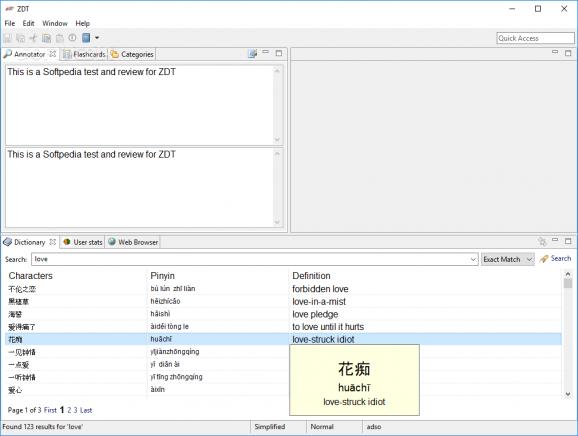Learn Mandarin Chinese using this free and open-source application that lets you find words in the dictionary and test your knowledge with the help of flashcards. #Learn Chinese #Study Chinese #Language learner #Vocabulary #Chinese #Pronunciation
Learning a foreign language isn't easy for most people, so it's necessary to arm yourself with tools to help assimilate new information as soon as possible.
ZDT (stands for Zhongwen Development Tool) is a free and open-source application designed to help you learn Mandarin Chinese. It contains an offline dictionary database filled with many English and Mandarin Chinese words and expressions. Also, you can test yourself to see how well you learned this language by correctly answering to questions written down on flashcards.
ZDT gets installed quickly, thanks to the fact that it has no special requirements involved. It's wrapped in a user-friendly interface, where you can easily look up words in the dictionary, add notes, start flashcard sessions, and more.
Dictionary searches can be conducted with advanced filters like exact matches. By writing down a word in English, you can find out its Chinese definition, along with the Mandarin characters and Pinyin (how the Mandarin characters are pronounced).
You can copy any of this information, ask ZDT to show the stroke order, access recent searches, add notes, and explore the Chinese word database by viewing all information in different categories.
If certain words are not already listed, you can add them to the dictionary database by creating new entries. It's also possible to remove existing entries or edit their properties. Data from any category can be exported to file, together with statistics for flashcards (test results, preferred flashcard mode, last week tests). New categories can be created, too.
The flashcard system is pretty straightforward: start a session, write the correct Pinyin of each Mandarin character displayed on screen, and keep doing this until you finish all cards. Two modes can be toggled for the test: Simplified or Traditional Chinese mode. What's more, you can learn how to draw the Mandarin symbols by watching how the strokes are made by the application.
A wide range of settings can be configured for ZDT, such as specifying another location for the database, showing Traditional and Simplified characters at the same time, changing the font type, automatically backing up data on exit, or modifying the default keyboard shortcuts for all commands.
All aspects considered, ZDT comes bundled with a surprisingly rich amount of features for helping you learn Mandarin Chinese, especially when taking into account that it's a free and open-source tool. It worked smoothly on the latest Windows edition throughout our evaluation.
What's new in ZDT 1.0.3:
- Changes in version:
- Moved from java 6 to java 7
- ZDT icon (instead of folder icon) for ZDT application in Windows-OS
- Load and activate ZDT keybinding scheme upon startup of ZDT
ZDT 1.0.3
add to watchlist add to download basket send us an update REPORT- runs on:
-
Windows 10 32/64 bit
Windows 8 32/64 bit
Windows 7 32/64 bit
Windows Vista 32/64 bit
Windows XP 32/64 bit - file size:
- 136 MB
- main category:
- Others
- developer:
- visit homepage
Windows Sandbox Launcher
Microsoft Teams
4k Video Downloader
Context Menu Manager
7-Zip
ShareX
calibre
Bitdefender Antivirus Free
Zoom Client
IrfanView
- Bitdefender Antivirus Free
- Zoom Client
- IrfanView
- Windows Sandbox Launcher
- Microsoft Teams
- 4k Video Downloader
- Context Menu Manager
- 7-Zip
- ShareX
- calibre