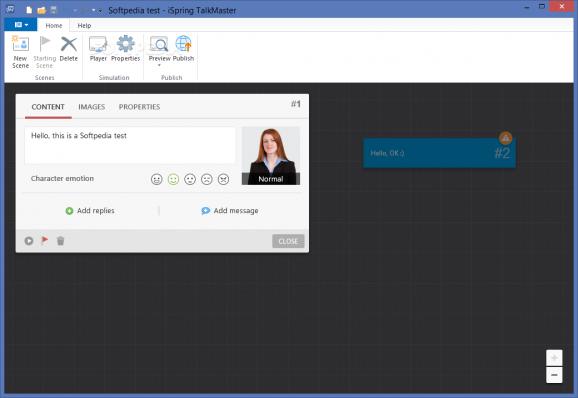Simulate conversations and anticipate potential objections using an appropriate character, emotions and backgrounds with this application. #Simulate conversation #Dialogue simulation #Mimic scene #Conversation #Dialogue #Simulate
While there are many ways you can increase employee productivity, one of the options you cannot go wrong with is helping them become comfortable maintaining professional conversations with clients, parteners and business partners.
iSpring TalkMaster is an e-learning tool designed to help you create real-life scenarios where you can practice and improve your communication skills.
The setup is fast, straightforward and you can start creating realistic dialogues or scenarios right away by accessing the context menu or the new scene quick button. You can add a character and select a background image from the extensive library that covers a wide variety of situations an employee could be facing.
The application enables you to add as many characters as you want and to reconstruct the background, so that the simulation is as realistic as possible. Speaking of realism, it is necessary to mention that the tool enables you to include an emotion suitable for the situation. On a side note, there are types of emotions you can choose from, namely happy, normal, puzzled, unhappy and angry.
Even though you can preview the scene you just design, you should keep in mind that you can also analyze it in the dedicated player. This feature can definitely come in handy for a longer script, as you can make sure you are consistent and covered all possible arguments, for example.
The player also includes an editor that allows you to change the color schemes for the replies, buttons or text, an option that is useful for highlighting certain counterargument techniques, for instance.
On the downside, you should know that while you can save the scenarios you create, the app only enables you to do so in a .SCENARIO format and hence, they cannot be accessed via other third-party solutions.
iSpring TalkMaster is an app that can help you hone your employees communication skills as well as their counterargument techniques and therefore, boost productivity and sales in your company in the long run.
What's new in iSpring TalkMaster 8.7.0 Build 20205:
- Improved updating of the progress window during the conversion
iSpring TalkMaster 8.7.0 Build 20205
add to watchlist add to download basket send us an update REPORT- runs on:
-
Windows 10 32/64 bit
Windows 8 32/64 bit
Windows 7 32/64 bit
Windows Vista 32/64 bit
Windows XP 32/64 bit - file size:
- 3.9 MB
- filename:
- ispring_talkmaster_8_7_0.msi
- main category:
- Others
- developer:
- visit homepage
7-Zip
calibre
Zoom Client
Bitdefender Antivirus Free
Microsoft Teams
IrfanView
4k Video Downloader
Context Menu Manager
Windows Sandbox Launcher
ShareX
- Context Menu Manager
- Windows Sandbox Launcher
- ShareX
- 7-Zip
- calibre
- Zoom Client
- Bitdefender Antivirus Free
- Microsoft Teams
- IrfanView
- 4k Video Downloader