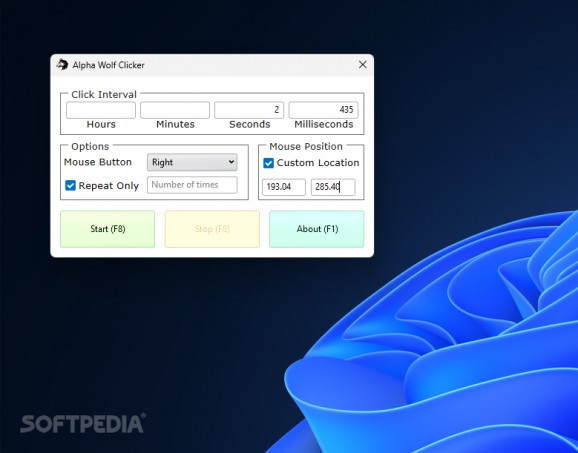Gain an advantage in single-player games and keep your computer active when leaving it unattended using this free and open-source utility. #Automatic clicker #Accessibility utility #Mouse buttons #Automatic #Clicker #Mouse
The ever-improving realm of technology paved the way towards complex means for people to express their feelings in various art styles, such as digital painting, three-dimensional animations and video games.
The latter category can be difficult for certain players with mobility issues or debilitating wrist pain, which is where a lightweight program known as Alpha Wolf Clicker comes into play, allowing for automatic cursor clicks at the press of a single keyboard button.
Starting up the application summons a minimalist layout displaying all available features at a glance, concomitantly avoiding unnecessary drop-down menus or external windows to access its full array of functions. Depending on your video game’s control scheme, the program can emulate the left, middle and right button to fit your particular needs.
In many first-person shooter games, only certain weapons feature a burst-fire mode that allows for more precise hits and greater recoil control compared to manually double or triple-clicking the left mouse button. However, through this app, any weapon can gain this mode by specifying the exact click interval down to the millisecond and tuning it according to the gun’s original rate of fire.
Certain work-oriented devices can have security policies in place that restrict users’ ability to change the screen’s timeout duration that locks the device. In order to avoid inputting your password every five minutes of inactivity while waiting for a resource-intensive task to finish, the click interval can set to occur every couple of minutes for an unlimited number of times while placing the cursor on the taskbar through the included custom location specified in X and Y axes coordinates.
Whether you are looking for a way to finish difficult levels in single-player first-person shooters without straining your hand, or you wish to keep your computer on without placing the mouse on a reflective or slightly inclined surface that keeps the cursor in motion, Alpha Wolf Clicker can be of great use given its support for highly precise custom clicking patterns.
Alpha Wolf Clicker 0.1.0 Alpha
add to watchlist add to download basket send us an update REPORT- runs on:
-
Windows 11
Windows 10 32/64 bit - file size:
- 4.2 MB
- filename:
- alpha-wolf-clicker-v0.1.0-alpha.zip
- main category:
- Others
- developer:
- visit homepage
4k Video Downloader
Zoom Client
Bitdefender Antivirus Free
Windows Sandbox Launcher
calibre
ShareX
Context Menu Manager
7-Zip
Microsoft Teams
IrfanView
- 7-Zip
- Microsoft Teams
- IrfanView
- 4k Video Downloader
- Zoom Client
- Bitdefender Antivirus Free
- Windows Sandbox Launcher
- calibre
- ShareX
- Context Menu Manager