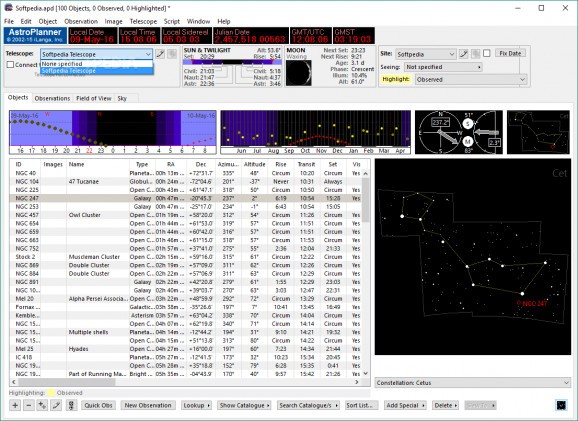Plan your night sky observations in detail with this application that offers a complete set of astronomical observation tools and support for many telescope systems #Celestial observation #Telescope software #Astronomical planner #Astronomical #Sidereal #Azimuth
Astronomical observations are quite complicated undertakings and users who log such activities will require a good management of all the involved data and parameters. AstroPlanner will offer them a comprehensive solution for maintaining all their astronomical observations, in terms of planning, celestial objects, logging, visualization, image handling, telescope systems and also scripting. Novice users must take notice that this is an advanced software package that will require good prior astronomical knowledge or extensive documentation.
At the first glance, AstroPlanner’s interface looks forthright and easy-to-use, offering users general information such as the local date / time, sidereal time or Julian calendar date. However, if users will access its menus, they will discover an abundant collection of seemingly complex tools for astronomical observations.
Its main interface will provide four main tabs that contain listings of the different celestial objects (such as planetoids, galaxies, nebulae or star clusters), observations management, field of view for the selected astronomical objects and finally a celestial map.
Users will be able to access a detailed database for astronomical objects that can be updated with additional Internet downloads. The application offers users information about the Sun’s dawn / dusk times and altitude or the Moon phase and illumination.
AstroPlanner offers a solid module for logging the user-defined plans and observations, with multiple information fields, session management, visibility descriptions, annotations and attachments. Various telescope systems are supported and users can define many parameters for their optical assemblies.
Users will also be happy to hear that they can easily backup or recover all their data with the application’s dedicated backup module. The application also allows demanding users to define their own requirements and implement them through its scripting tool.
Looking on the down side of things, in our tests, AstroPlanner exhibited sustained lag in use, annoying flashing when minimizing / maximizing / resizing its windows and constant freezing. Besides that, when defining new observations or working with multiple plans, the application crashed unexpectedly.
AstroPlanner will provide users with a comprehensive solution for managing their celestial research, with tools for planning / logging of observations, telescope systems support and numerous other useful features. In spite of its advanced capabilities, the application exhibits too many flaws in its usage, such as frequent flashing, freezing or even crashing, which cannot be compensated by its features and might distress users.
AstroPlanner 2.3.2
add to watchlist add to download basket send us an update REPORT- runs on:
-
Windows 10 32/64 bit
Windows 8 32/64 bit
Windows 7 32/64 bit
Windows Vista 32/64 bit
Windows XP 32/64 bit - file size:
- 81.7 MB
- filename:
- InstallAstroPlanner32.exe
- main category:
- Others
- developer:
- visit homepage
IrfanView
ShareX
Bitdefender Antivirus Free
4k Video Downloader
7-Zip
Windows Sandbox Launcher
Microsoft Teams
Context Menu Manager
Zoom Client
calibre
- Context Menu Manager
- Zoom Client
- calibre
- IrfanView
- ShareX
- Bitdefender Antivirus Free
- 4k Video Downloader
- 7-Zip
- Windows Sandbox Launcher
- Microsoft Teams