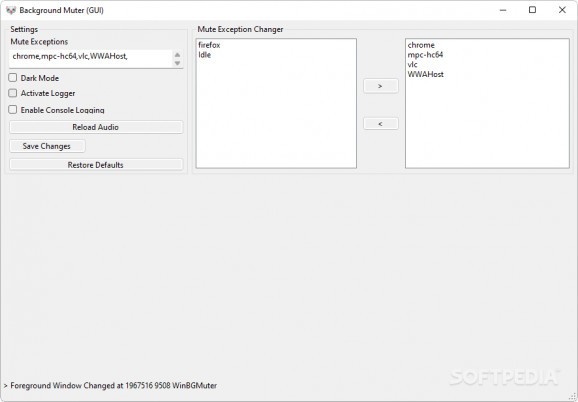Automatically mute and unmute windowed applications once they are in the background using this lightweight, free and open-source utility. #Mute windows #Mute audio #Automatically mute #Mute #Background #Windows
Despite multitasking being one of Windows’ greatest strengths, certain capabilities which would make power users’ lives much easier are often missing, leaving the task of filling the functionality gaps to the community.
One particularly useful utility is Background Muter, which, as the name implies, automatically mutes windowed applications that are placed in the background of the currently active program in order to let the user focus on one audio stream at a time for better concentration on the most important tasks.
The program has been designed from the ground up with portability in mind, granting an advantage to users who like taking their setups anywhere they go. When launching the executable, the user is met with a straightforward interface, laying all the settings unhindered by menus or sub-menus, in a resizable window.
On the left side, an experimental dark mode toggle sits atop the option of activating a logging section on the bottom of the window or inside a dedicated Command Prompt console window. In the Mute Exception Changer section, users can either move the active windows to the exception list in order to let them keep playing media when in background, or they can add them to the list of programs that get muted automatically when shifted out of the cursor’s focus.
This small tool can be useful to anyone who wants to find discrepancies between two audio files with the same content rendered in two different formats and quality settings. It can also help with different workflows based on sudden changes in mood, letting users quickly toggle between soundtracks or podcasts focused on vastly different topics or themes.
Lastly, it can enable some users to quickly focus on different audio inputs at the same time, providing a great multitasking experience whenever needed.
For those looking for a way to enhance their productivity and quickly toggle various audio files on or off while on-the-go, Background Muter may be the best choice they can make.
What's new in Background Muter 1.0.9:
- Fixed random sleep issue #30
- Improved logging functionality by adding timestamps
- Improved GUI
Background Muter 1.0.9
add to watchlist add to download basket send us an update REPORT- PRICE: Free
- runs on:
-
Windows 11
Windows 10 64 bit - file size:
- 180 KB
- filename:
- WinBGMuter.zip
- main category:
- Others
- developer:
- visit homepage
4k Video Downloader
IrfanView
ShareX
calibre
Microsoft Teams
7-Zip
Bitdefender Antivirus Free
Windows Sandbox Launcher
Context Menu Manager
Zoom Client
- Windows Sandbox Launcher
- Context Menu Manager
- Zoom Client
- 4k Video Downloader
- IrfanView
- ShareX
- calibre
- Microsoft Teams
- 7-Zip
- Bitdefender Antivirus Free