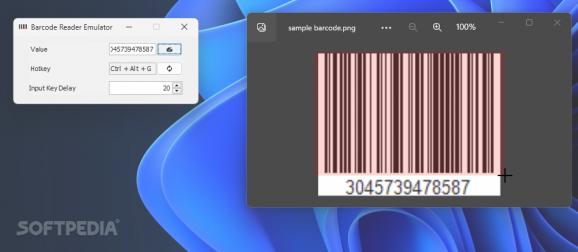Scan barcodes and QR codes to retrieve their values in an accessible text format using this free, fast-paced and open-source utility #Barcode reader #QR scanner #Snipping tool #Barcode #QR-code #Scanner
In an increasingly digitalized world, many businesses decide to make the most of the available tools to provide their customers with more convenient services, which is why a growing number of leaflets, posters and business cards come equipped with QR codes leading to event webpages, running hours of businesses and email addresses respectively.
As such, in order to explore what the web has to offer, a nifty app known as Barcode Reader Emulator comes into play, featuring a quick recognition system for both barcodes and QR codes to fit your particular workflow.
Starting up the program greets users to a compact, non-resizable window housing all of its available options in one accessible layout. Clicking on the small camera icon starts up the recognition process, which acts similarly to Microsoft’s Snipping Tool, allowing users to make a rectangular selection over the area of the screen in which the barcode itself resides for a faster experience compared to dragging and dropping files unto its interface.
Once recognized, the value will be displayed in a small text box from which one can copy it for adding to their database. Moreover, for those with keyboard-based workflows, a custom hotkey can be set to start scanning right away, while also avoiding clashes with other programs’ shortcuts. For the users’ convenience, the portable program can be downloaded in a lighter standalone format or equipped with the Java Development Kit in the case of those without the utility installed.
In terms of improvements, many users would benefit from the inclusion of a dark mode toggle for a better nighttime usage experience, and to make it match the rest of the native Windows apps that follow the global theme setting. The scanning process can only occur on the main display, making it cumbersome to use for those with multiple monitor setups.
Whether you want to add barcodes to all the items in your personal movie collection’s digital database, or you wish to easily identify a QR code’s link without resorting to proprietary programs, Barcode Reader Emulator may be the right tool for you, considering its ease of use and fast scanning speed.
What's new in Barcode Reader Emulator 2.1.0:
- This version introduces a new option to add "Enter" key after a barcode value.
Barcode Reader Emulator 2.1.0
add to watchlist add to download basket send us an update REPORT- PRICE: Free
- runs on:
-
Windows 11
Windows 10 32/64 bit - file size:
- 9 MB
- filename:
- barcode-emulator.exe
- main category:
- Others
- developer:
- visit homepage
calibre
4k Video Downloader
Windows Sandbox Launcher
7-Zip
IrfanView
Zoom Client
Context Menu Manager
Microsoft Teams
ShareX
Bitdefender Antivirus Free
- Microsoft Teams
- ShareX
- Bitdefender Antivirus Free
- calibre
- 4k Video Downloader
- Windows Sandbox Launcher
- 7-Zip
- IrfanView
- Zoom Client
- Context Menu Manager