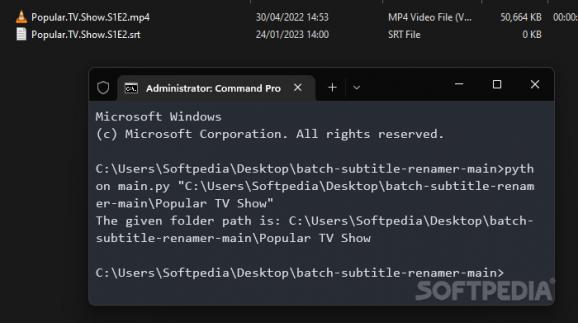Rename subtitles files downloaded from the internet to match the targeted video file for better compatibility during playback with this free and open-source utility #Rename subtitles #Batch utility #Python-based app #Rename #Subtitles #Batch
While the sheer convenience of having a wide variety of movies and TV shows readily available through popular streaming services outweighs the need for physical copies in the case of most households, some consumers noticed the trend of cable networks and studios starting off their own streaming platforms with exclusive content and pulling their titles from their newfound competitors and ultimately decide to create dedicated media servers to have complete control over.
When it comes to non-native English speakers, finding suitable subtitles and combining them with their designated video files can be a hassle, which is where a neat utility known as Batch Subtitle Renamer comes into play.
Despite the prevalence of graphical interfaces for most applications launched nowadays, plenty of users can face steep learning curves and developers may face challenges when having to alter the layouts for every update, which is why many programmers opt for the simplicity and reliability of the command line, as is the case with the application at hand. As a result, users can instantly open a terminal inside the program’s folder and pinpoint the location of the video file and corresponding caption document.
Sometimes, streaming services lack more obscure titles that can be found in physical form on second-hand markets, which may end up missing subtitles in your own language. As such, while community-based websites such as opensubtitles.org may have the right files for your TV show, their names may be structured in a way different to the original media ripped from the physical disk, thus making it harder for certain TVs and PC applications to automatically detect and import it.
The program at hand seeks to solve this issue by analyzing the files’ title structure and applying the same naming scheme across all subfolders of a directory, which makes the editing process much more palatable for shows with multiple seasons and numerous episodes. Finally, it is important to note that your experience may vary, since the app may not be able to always identify the parameters correctly, although its openly available source code does let those with programming experience inspect it and apply changes designed to improve upon this aspect, if necessary.
If you are having trouble automating the process of renaming downloaded subtitle sets similarly to the movie file ripped from your genuine physical CD copy for use in self-hosted streaming media servers, then Batch Subtitle Renamer may be the right tool for the job, given its lightweight, portable and easy to use interaction pattern.
- PRICE: Free
- runs on:
-
Windows 11
Windows 10 32/64 bit - file size:
- 24 KB
- filename:
- main.zip
- main category:
- Others
- developer:
- visit homepage
IrfanView
ShareX
Zoom Client
Microsoft Teams
Bitdefender Antivirus Free
7-Zip
Context Menu Manager
calibre
Windows Sandbox Launcher
4k Video Downloader
- calibre
- Windows Sandbox Launcher
- 4k Video Downloader
- IrfanView
- ShareX
- Zoom Client
- Microsoft Teams
- Bitdefender Antivirus Free
- 7-Zip
- Context Menu Manager