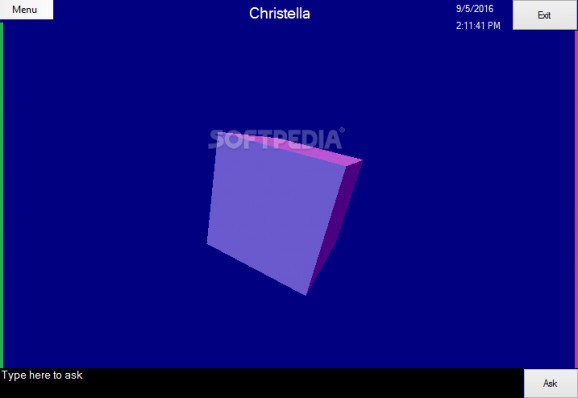Interact with a basic chatbot, set useful reminders and navigate the web using a simple integrated browser, with this nifty application #Messenger bot #Set alarm #Browse web #Chatbot #Chatterbot #Alarm
Christella is a relatively simple application made up of several components indented to help you perform various common actions. It also comes with an elementary chatbot that supports a series of basic commands.
However, it has to be said that the program has few realistic uses, and it is not particularly intuitive. It offers an unpolished, disappointing user interface.
Unfortunately, the commands that are supported by the chatbot are not listed anywhere, so you have no way of knowing which operations it can perform. We were able to pinpoint a couple of them during our tests, but the fact that you have to rely on guesswork is less than ideal.
Also, not even a basic user manual is included, so novices may have some trouble making the most of this utility.
Aside from the chatbot we have already mentioned, Christella is also capable of reminding you of various events. However, your alarm settings are lost when shutting down the application.
The program comes equipped with a lightweight web browser that may prove to be useful in certain scenarios, but it lacks the features most users require to be relied upon on a regular basis.
While Christella offers several tools that can be useful on their own, you are probably better off turning to applications specially design for these purposes.
The program offers several customization options, making it possible for you to change the background color and transparency. However, on the whole, the user interface lacks polish and needs to be redesigned.
Christella is a lightweight application that can perform several useful functions, coming equipped with a chatbot, notifier and even a web browser. However, it offers very few features, lacks documentation and is drawn back by its disappointing UI.
What's new in Christella 1.1:
- Everything changed
- IDTM
- Video and song player
- And much more
Christella 1.1
add to watchlist add to download basket send us an update REPORT- PRICE: Free
- runs on:
-
Windows 10
Windows 8
Windows 7
Windows XP - file size:
- 5.8 MB
- filename:
- Christella v1.1.exe
- main category:
- Others
- developer:
7-Zip
Zoom Client
IrfanView
Context Menu Manager
Bitdefender Antivirus Free
Microsoft Teams
calibre
Windows Sandbox Launcher
ShareX
4k Video Downloader
- Windows Sandbox Launcher
- ShareX
- 4k Video Downloader
- 7-Zip
- Zoom Client
- IrfanView
- Context Menu Manager
- Bitdefender Antivirus Free
- Microsoft Teams
- calibre