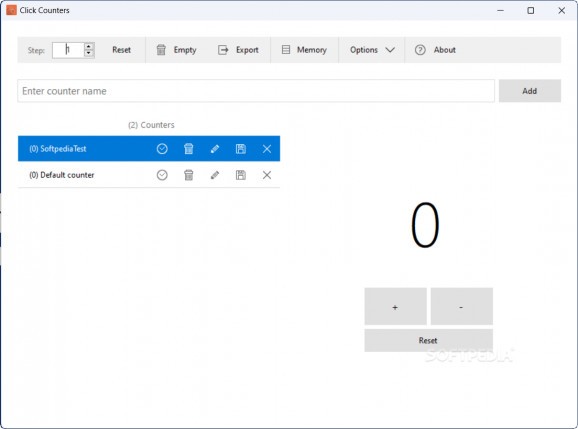With this application, you can easily count any number of items you've got around and would like to keep track of, all while you maintain multiple independent lists. #Count Items #Count List #Item Counter #Count #Item #List
Click Counters is a simple application that aims to allow the user to create as many counters as needed in order to keep track of any particular number of items. There's not much to discuss here other than a straightforward application that will help users keep count of any type of commodity, also including a memory for fluid and continuous sessions. One can store and export all these created counters and differentiate them from each other by naming them accordingly.
The application is quite simple to understand. It is worth mentioning that the interface is also modern and fits well with current Windows OS aesthetic standards. Functions and options are labeled accurately, meaning you won't have any issues as a first-time user. On the contrary, there is a sense of familiarity which does not derive from the fact that the presented formula is unoriginal, but simply because all elements are placed in a very logical way.
The top part of the application window features most of the available functions, including the reset button, an empty function, export and memory settings, and general options. All these can immediately be accessed without losing count.
The real magic happens in the lower half of the application window. Here, you can create new counters with specific names by clicking the visible Add button. One can start keeping count by clicking the plus or minus buttons. The number displayed above these buttons is the currently registered result after your numerous additions and subtractions. Once you're done with one particular count, click the save icon in order to be able to either close the application or start another count. The memory feature keeps track of all changes up to your current result in a specific counter.
Click Counters is an interesting application that could have many uses. It can be helpful if you're counting any number of commodities and would like to keep track of what you've currently got, but would also appreciate it if there was the possibility to change your count every time new items appear.
Click Counters 1.0.4.0
add to watchlist add to download basket send us an update REPORT- PRICE: Free
- runs on:
-
Windows 11
Windows 10 32/64 bit - file size:
- 1.4 MB
- main category:
- Others
- developer:
- visit homepage
Zoom Client
Context Menu Manager
ShareX
7-Zip
IrfanView
calibre
Windows Sandbox Launcher
Bitdefender Antivirus Free
Microsoft Teams
4k Video Downloader
- Bitdefender Antivirus Free
- Microsoft Teams
- 4k Video Downloader
- Zoom Client
- Context Menu Manager
- ShareX
- 7-Zip
- IrfanView
- calibre
- Windows Sandbox Launcher