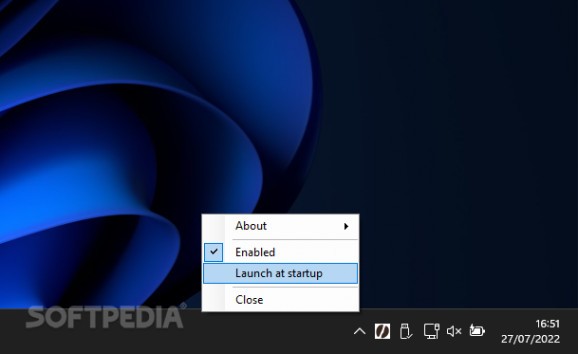Keep your computer’s screen on at all times using this free and open-source utility meant to bypass policy-restricted Windows settings #Screen active #Lock preventer #Policy bypasser #Screen #Active #Lock
For most companies, security and privacy are of the utmost importance in order to protect patents and critical files from prying eyes. As such, one way to ensure that access to employees’ computers is not exploited by non-authorized personnel, certain administrators enforce policies that lock displays after a short amount of idle time.
Whether you are in the situation described above, or you happen to be a tester for early versions of Windows where this setting does not function correctly any longer, CoffeeBean can be of great use thanks to its optional portable format that helps IT specialists run it with ease on locked-down computers for debugging purposes.
Once launched, the program resides in the system tray area, boasting a suggestive icon that stands out from the built-in ones. Interaction is done by right-clicking it to bring up a straightforward context menu from where the app’s core function can be toggled at will, making it suitable for those with mouse-based workflows and the muscle memory of accessing the bottom right corner of the screen for most running apps.
In order to avoid manually creating a shortcut and placing it in the computer’s startup folder, CoffeeBean has the option to automatically run as soon as users log in their local account. Apart from being able to exit the app without force-closing it from the Task Manager, one can also access a link to the program’s webpage to check for new versions from time to time.
Finally, in terms of improvements, the program could use a dynamic system tray icon template that changes color according to its status to let you know if it is activated without opening its context menu.
If your employer set up a corporate IT policy that does not allow you to keep your device’s screen on at all times, thus making you sign back in after a given amount of time, then CoffeeBean may be the right tool for you, providing an elegant solution packaged in a straightforward interface without the need for running it with administrator privileges.
What's new in CoffeeBean 5.0:
- Allow the screen to switch off when the user session is locked.
CoffeeBean 5.0
add to watchlist add to download basket send us an update REPORT- PRICE: Free
- runs on:
-
Windows 11
Windows 10 32/64 bit - file size:
- 68 KB
- filename:
- CoffeeBean.msi
- main category:
- Others
- developer:
- visit homepage
7-Zip
ShareX
Zoom Client
calibre
Windows Sandbox Launcher
Microsoft Teams
Context Menu Manager
IrfanView
Bitdefender Antivirus Free
4k Video Downloader
- IrfanView
- Bitdefender Antivirus Free
- 4k Video Downloader
- 7-Zip
- ShareX
- Zoom Client
- calibre
- Windows Sandbox Launcher
- Microsoft Teams
- Context Menu Manager