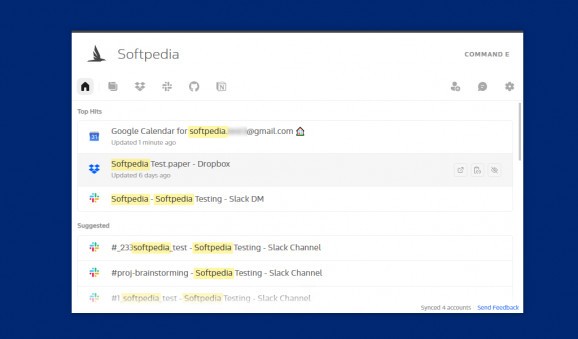Greatly improve the way you work with your online tools with the help super-fast search tool that allows you to open any file from the cloud directly from your computer's desktop #Workspace Navigation #Cloud Searcher #Search Cloud #Productivity #Collaboration #Workflow
Nowadays, for most of us, our work online involves switching back and forth between multiple open tabs and even desktop apps. All fine and dandy, until their number stack up and things slowly become a lot more cumbersome, as we lose more and more time moving between them.
If you're becoming frustrated with this ever-increasing friction of switching between tabs and the myriad of cloud apps, here’s an elegant and efficient solution to your problem: Command E.
Marketed as “the ultimate keyboard shortcut,” Command E is a super-useful and seemingly fast search tool for your cloud services and your computer. It’s available for both Windows and macOS (hence its name), and it allows you to find basically any document or file from the cloud.
For starters, it’s the fact that it supports some of the most popular and widely-used web apps out there such as Asana, Clubhouse, Confluence, Dropbox, Evernote, Figma, Front, GitHub, Gmail, GreenHouse, all the Google Suite apps, Hubspot, Intercom, JIRA, Trello, SalesForce, SuperHuman, Slack, and a few more. Another great aspect of Command E is just how easy it is to use. Once it is installed and fully configured (we’ll get to that below), you simply have to press CTRL+E to be provided with an instant cloud search GUI. This allows you to jump to anything you’re looking for in the cloud without having to deal with the hassle of searching between multiple apps and tabs.
We mentioned above that Command E is super-fast, and that’s actually true. It’s remarkable just how easy it is to use, and just how quickly you can jump between multiple services with a simple search.
Setting up the app is by no means a complicated endeavor, but it can seem a bit weird for some. To start off with, download the app and install it on your computer. The app will then require you to install its bespoke Chrome extension. The extension itself does not have any functionality feature except the fact that it’s used to synchronize data from your cloud services.
It’s worth noting that the app communicates directly with Provider APIs via SSL and OAuth and that it uses 256-bit AES encryption, meaning that data is not copied from the cloud.
Follow through by adding the apps from the provided list, and provide Command E with access to your accounts. This, of course, requires you to use your Chrome browser to log into the said accounts.
Command E is one of the best, if not the best, tool of this sort out there. It’s very easy to use, it’s fast, and it has the potential to really boost your productivity by making switching between vast numbers of cloud-based apps seem like a walk in the park.
Command E 1.39.5 / 3.6.0a Chrome
add to watchlist add to download basket send us an update REPORT- PRICE: Free
- runs on:
-
Windows 11
Windows 10 32/64 bit
Windows 8 32/64 bit
Windows 7 32/64 bit - file size:
- 165 MB
- filename:
- Command E Setup 1.39.5.exe
- main category:
- Others
- developer:
- visit homepage
4k Video Downloader
Windows Sandbox Launcher
IrfanView
calibre
Microsoft Teams
7-Zip
Zoom Client
Context Menu Manager
ShareX
Bitdefender Antivirus Free
- Context Menu Manager
- ShareX
- Bitdefender Antivirus Free
- 4k Video Downloader
- Windows Sandbox Launcher
- IrfanView
- calibre
- Microsoft Teams
- 7-Zip
- Zoom Client