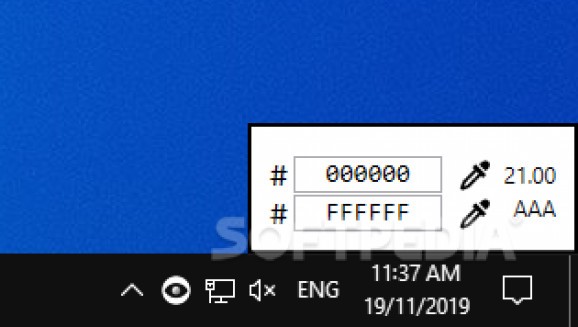Use this application to check if the contrast is right on any surface of your desktop, quick and easy, without any effort or computer knowledge #Contrast Checker #Check Contrast #Contrast Level #Contrast #Color #Check
Contrastor is one of those very simple, but extremely helpful applications. It centers on the idea that one needs to always make sure the right contrast is involved in whatever virtual element they are creating. Whether we're talking about a website, a PowerPoint presentation, a virtual drawing or a simple Word Document, we must always make sure the colors used are not eye-gouging and easy to distinguish. With this in mind, there are two possible ways you could use this tiny app.
Let's presume you are yet to start your project and are still in the planning phase. You want to make sure the main colors you will be using in your project are going to complete each other and be harmoniously integrated with the subject you will present to the world. What better way to do this than finding the color codes for both of your choices and introducing them in the small tray window Contrastor will display once installed?
While the color code gig could be fun and also educative, one must agree it's pretty difficult to manage, especially if you haven't been in direct contact with this color-coding system. As a result, one may argue that another way should be used to compare your contrasting colors. That other way, in this case, is by sampling both colors you wish to test. Contrastor allows you to sample two independent colors. With two button clicks, you are ready to test both your colors, no codes, no headaches. The comparison between the two colors takes in account the WCAG 2.0 success criteria, which allocates scores based on how good the contrast is, ranging from FAIL (3 or lower), AA* (3 to 4.5), AA (4.5 to 7) and finally AAA (7 to 21).
Contrastor is an application worth getting, especially if you're a neat freak and want to make sure your virtual environment is always of good taste. It's an interesting app that could actually be of service to many of those that don't really see a problem in mixing two incompatible colors. It will save you time and help create more professional work. It could, lastly, contribute to a rise in your productivity.
What's new in Contrastor 0.2.0:
- Most importantly, this release adds support for picking colors on more than the primary monitor.
- Also, the design was slightly improved.
Contrastor 0.2.0
add to watchlist add to download basket send us an update REPORT- runs on:
-
Windows 10 32/64 bit
Windows 8 32/64 bit
Windows 7 32/64 bit - file size:
- 101 KB
- filename:
- contrastor-v0.2.0.zip
- main category:
- Others
- developer:
- visit homepage
calibre
4k Video Downloader
Context Menu Manager
Windows Sandbox Launcher
ShareX
Bitdefender Antivirus Free
IrfanView
7-Zip
Microsoft Teams
Zoom Client
- 7-Zip
- Microsoft Teams
- Zoom Client
- calibre
- 4k Video Downloader
- Context Menu Manager
- Windows Sandbox Launcher
- ShareX
- Bitdefender Antivirus Free
- IrfanView