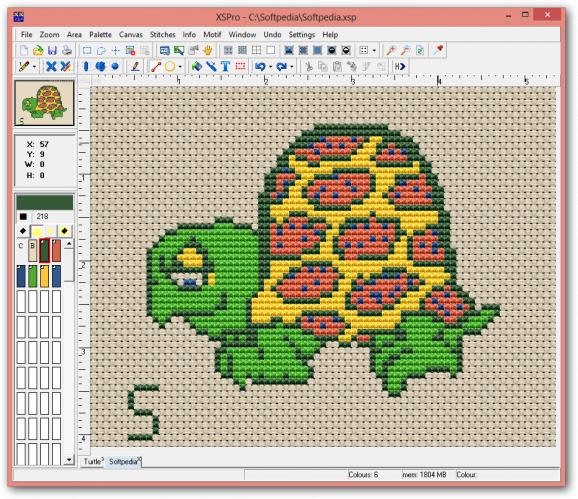Easily design embroidery patterns by drawing with various brushes and adding different object, or simply converting an image from your computer #Create embroidery pattern #Cross stitch chart #Image to pattern #Cross stitch #Pattern #Create
Everything appealing to the senses and that’s out of the ordinary is usually called art. You find it nearly everywhere you look, and in all types of activities. Take stitching, for instance, that was once used as the primary means of making clothes, is not lost but rather saved by art and enhanced by computer applications like Cross Stitch Professional Platinum Standard.
Sure enough you need a lot of thread to make a embroidery pattern in real life, but this computer application only asks for some virtual space and resources. What’s more, the first impression is decent to make you want to go through the set of features to get a general idea of what can be done.
Taking a closer look at what you can do reveals that the application is nothing more than a powerful drawing utility that replaces the conventional canvas with cloth, and all known brushes with string. You can easily see the different canvas, and even configure it to change its texture and style.
Drawing tools are pretty abundant and even though the application lets you create embroidery patterns, it doesn’t prevent you from quickly drawing various geometrical shapes, lines, objects, or placing text, with the result being a pixelated version of the font you selected.
Needless to say that stitching itself gets to be configured. For starters, you can set the canvas and objects to be displayed as colors, cross-stitch, symbols, and a few more. This helps you visualize the design better, because each method can lead to something else, even if the pattern is the same.
You don't have to spend all of your time manually drawing lines to obtain the desired result. The application gives you the possibility to import a large variety of file formats, such as TIF, GIF, JPG, PCX, BMP, CUR, PNG, WMF, TGA, PXM, DCX, IEV, and more, to have them automatically turned into an embroidery pattern. You can then print it out, or simply save it as an image.
Cross Stitch Professional Platinum Standard can surely help you to come up with new designs for embroidery designs, be it to simply visualize your ideas in short time, or see how various pictures might look like. If you’re interested to get more out of the application, also check out the Publisher and Plus editions.
Cross Stitch Professional Platinum Standard 2.1.1.0 Build 2.1.1.86
add to watchlist add to download basket send us an update REPORT- runs on:
- Windows All
- file size:
- 12.5 MB
- filename:
- xsplatdemo.exe
- main category:
- Others
- developer:
- visit homepage
Bitdefender Antivirus Free
Zoom Client
Windows Sandbox Launcher
IrfanView
calibre
7-Zip
ShareX
Context Menu Manager
4k Video Downloader
Microsoft Teams
- Context Menu Manager
- 4k Video Downloader
- Microsoft Teams
- Bitdefender Antivirus Free
- Zoom Client
- Windows Sandbox Launcher
- IrfanView
- calibre
- 7-Zip
- ShareX