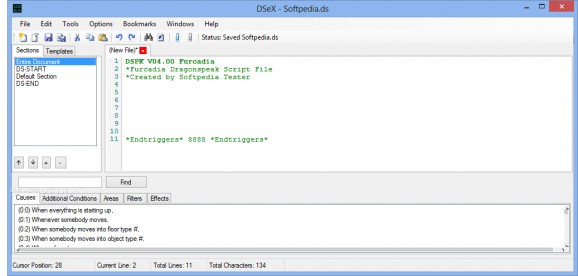A tool for the DragonSpeak custom scripting language of the Furcadia MMOG set in a fantasy world inhabited by anthropomorphic creatures #DragonSpeak editor #Furcadia DragonSpeak #Furcadia editor #DragonSpeak #Furcadia #MMOG
Furcadia is the magical world where the animals have learned to verbalize and walk upon two legs. Engender your own customizable avatar and commence exploring the massive-multiplayer online game (MMOG) with affluent player-driven content.
Players may integrate interactivity to dreams chiefly through a custom scripting language kenned as DragonSpeak, or "DS". DragonSpeak commands may be triggered by in-game actions or by custom buttons displayed over the game interface.
DSeX DragonSpeak eXtended Editor's main window consists of a few sections that are neatly organized so that they can be accessed without significant efforts. Users can access the Sections, Templates, Causes, Additional Conditions, Areas, Filters and Effects categories by simply clicking them.
Creating new projects, opening existing ones and saving progress can be done by using the tradtional buttons on the toolbar. Among the additional tools it encompasses, users can find an indentation fixer, a Goto function and a comment adder/remover.
It is also possible to customize the interface by accessing the "Configuration" window. Here, users can modify a bunch of syntax highlighting colors by simply selecting them from a palette or even enable the automatic completion feature by merely ticking its corresponding checkbox.
What's new in DSeX DragonSpeak eXtended Editor 1.2.39.1031:
- Changed OpenMS_File to opens a new editor tab
- Changed Tab Editor to Select open DS File when a Open File is requested
- Fixed Editor undo operation from Clearing after a Section Change
- Fixed Section changing from changing sections on a blank ListBox1 SelectedIndex
DSeX DragonSpeak eXtended Editor 1.2.39.1031
add to watchlist add to download basket send us an update REPORT- runs on:
- Windows All
- file size:
- 676 KB
- filename:
- DSeX_Setup(x86)-1.2.39.1031.exe
- main category:
- Others
- developer:
Windows Sandbox Launcher
calibre
Microsoft Teams
7-Zip
Bitdefender Antivirus Free
Zoom Client
ShareX
IrfanView
4k Video Downloader
Context Menu Manager
- IrfanView
- 4k Video Downloader
- Context Menu Manager
- Windows Sandbox Launcher
- calibre
- Microsoft Teams
- 7-Zip
- Bitdefender Antivirus Free
- Zoom Client
- ShareX