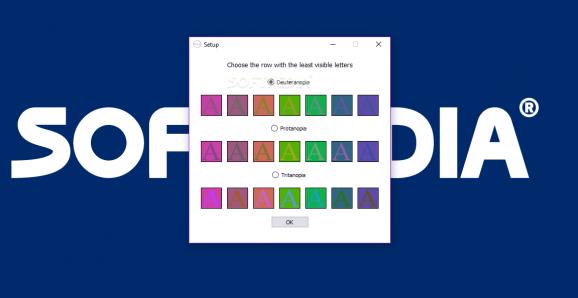Nifty and extremely useful application that allows users suffering from color vision deficiencies see the full spectrum o colors #Color Blindness App #Enhance Vision #Colour Vision Deficiency #Color Blindness #Vision #Deficiency
Long gone are the days when users with impaired vision or color deficiencies struggled while working on their computers since nowadays, there a lot of apps capable of helping with these types of issues.
Instead of asking ourselves why modern OSes don't offer more comprehensive tools for these vision deficiencies, we will present one such application that goes by the name of Dalton.
As you may have guessed, just by reading its name, Dalton is a Windows application designed for the single purpose of helping colorblind users see more colors while using their PCs.
Straight off the bat, you should know that this app is capable of dealing with the three most popular types of colorblindness conditions namely Deuteranopia (green color vision deficiency), Tritanopia (blue), and Protanopia (red).
Unmistakably, the best part of this app is its clean design. Once installed, the app automatically integrates with your computer's taskbar, from where you can summon its main window and choose one of the three available modes and access a typical Settings window.
Basically, from this generic Settings window, you can choose to play with two sliders until all the displayed letters are visible, thus ensuring a perfect setup for your deficiency. The two sliders allow you to toggle the color adjustment as well as the severity levels.
Before concluding, you may be interested in trying out the app's next-of-kin Chrome extension that offers a slightly limited user experience by isolating the effects only to your favorite web browser's window.
As an ending note, it may be simple, but Dalton delivers immediate results with the least amount of effort required from its users, thus straightforwardly adding a bit of much-needed color to their lives (pun intended), which, in turn, makes it a very good app in our book.
Dalton 1.0
add to watchlist add to download basket send us an update REPORT- runs on:
-
Windows 10 32/64 bit
Windows 8 32/64 bit
Windows 7 32/64 bit - file size:
- 6.8 MB
- filename:
- Dalton_Installer.exe
- main category:
- Others
- developer:
- visit homepage
Zoom Client
4k Video Downloader
calibre
ShareX
Windows Sandbox Launcher
7-Zip
Bitdefender Antivirus Free
IrfanView
Context Menu Manager
Microsoft Teams
- IrfanView
- Context Menu Manager
- Microsoft Teams
- Zoom Client
- 4k Video Downloader
- calibre
- ShareX
- Windows Sandbox Launcher
- 7-Zip
- Bitdefender Antivirus Free