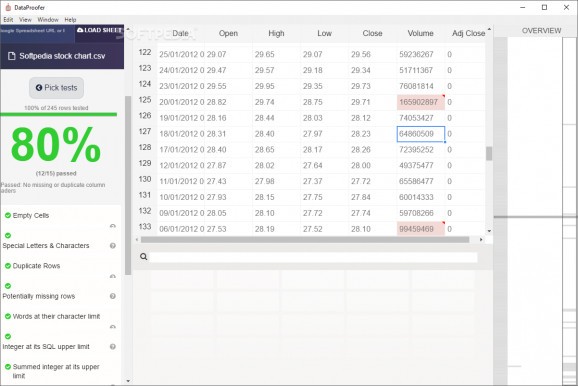Effortlessly discover potential mistakes or human errors with the help of this useful and streamlined app that automates the process of dataproofing. #Data Proofer #Analyze Data #Data Analyzer #Analyzer #Proofer #Corrector
Built with the needs of data analysts and visualizers in mind, Dataproofer is a useful and quite an uncommon piece of software that aims to automate the process of checking huge datasets for potential mistakes or unusual patterns.
In order to get started with this Electron-based application, you only need to unzip its archive and launch it via its executable file. Upon launching the utility for the fist time, you are greeted by a somewhat barren main window.
Before we go even further, you should know that Dataproofer can only be of service to you if you manage to make sure that you data is stored within XLSX, XLS, CSV, TSV and PSV files.
Please note that the tool only works with a single file at a time. This said, you can load datasets via the designated button from the app's interface or, even easier, by dragging and dropping it from its location onto the utility's main window.
Once the files are loaded, the application provides you with the possibility to choose which tests you want to run or not. The tests are well-organized in self-explanatory categories such as Information and Diagnostics, Core Data Tests, Statistical Data Tests and Geographic Data Sets.
To proceed further, you are required to click the 'Run Check' button. The results should be ready in a just a couple of milliseconds but please note that this process is usually directly proportional to the file's actually size.
The utility makes note of the total number of passed tests from your personal selection and notifies you if there are any missing or duplicate column headers. As expected, the passed tests are displayed using the color green, the sketchy ones with orange and, the failed ones with gray.
By hovering with the cursor over the orange and red results, the app provides you with a clear data feedback by locating the mistakes.
Taking everything into consideration, Dataproofer is a handy piece of software dedicated to users who constantly have to work with large datasets and require a quick way to discover strange patterns or mistakes.
With this in mind, it is entirely clear how this utility has the potential to make the lives of analysts and data visualizers a whole lot easier, since it automates the process of proofing data, a task that is not only time consuming but it is also liable to human error.
What's new in Dataproofer 1.5.0:
- Redesigned desktop app, large file handling on the back-end including sampling, OS Sierra compatible, and command line tools!
- Updates Electron version to 1.4.3!
- Command line tool! npm install -g dataproofer!
- New styles by the inestimable @amccartney!
Dataproofer 1.5.0
add to watchlist add to download basket send us an update REPORT- runs on:
-
Windows 10 64 bit
Windows 8 64 bit - file size:
- 80.6 MB
- filename:
- Dataproofer-win32-x64.zip
- main category:
- Others
- developer:
- visit homepage
7-Zip
Context Menu Manager
Windows Sandbox Launcher
ShareX
4k Video Downloader
Zoom Client
calibre
Bitdefender Antivirus Free
IrfanView
Microsoft Teams
- Bitdefender Antivirus Free
- IrfanView
- Microsoft Teams
- 7-Zip
- Context Menu Manager
- Windows Sandbox Launcher
- ShareX
- 4k Video Downloader
- Zoom Client
- calibre