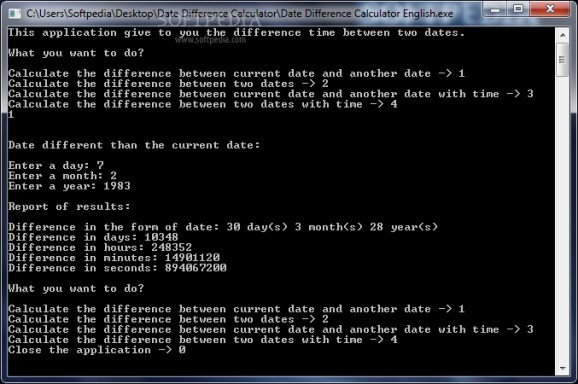Calculate date and time differences to generate reports with the total days, months, years, hours, minutes and seconds using this command-line tool with intuitive options, even for inexperienced users. #Date calculator #Calculate difference #Calculate date #Calculator #Calculate #Difference
Date Difference Calculator is a command-line tool you can use to find out the difference in time between any two specified dates. It's practical to calculate the remaining time until an important event, for example, such as an upcoming meeting, task or birthday.
CLI apps can be usually handled by those who are already experienced with such software products and prefer them over graphical interfaces. However, this utility is a bit different, preferring to focus on simplicity. Instead of providing you with the command-line syntax and arguments, it takes turns and asks you what to do at each step.
The installation operation is speedy and shouldn't impose any difficulties, since there are no unfamiliar options, required programs or third-party offers involved. The source code can be found in the installed directory. If you wish to store the application on a portable device to run it on any PC without setup, you can resort to its portable counterpart with identical features, called Date Difference Calculator Portable.
Date Difference Calculator gets automatically launched and opens a Command Prompt dialog after setup, putting four options at your disposal for calculating time difference: between the current and another date, two specified dates, current date and another date with time, and two specified dates with time. All you have to do is enter the number of the corresponding setting to go to the next step.
When it comes to the date, you can enter the day, month and year. If you want to also enter time, it's necessary to add the hour, minute and second as well. In the case of two specified dates (with or without time), it doesn't matter if the second date is smaller or equal to the first, since the app performs difference calculations regardless.
Returned results show a report with the time difference in the date and time format (number of days, months, years, hours, minutes and seconds), along with the total days, hours, minutes and seconds. Unfortunately, the app doesn't implement options for saving this information to file. At the end of the report, it goes back to the first step and asks you what do to.
It calculated data instantly in our tests while remaining light on system resources usage. When entering incorrect information, it showed some warnings in some cases (e.g. "Within a month, at most, days vary between 1 and 32"). However, in other cases, such as entering words instead of numbers, it entered an error loop that didn't break, forcing us to exit and restart the tool. Otherwise, Date Difference Calculator is easy to use.
Date Difference Calculator 1.3.1
add to watchlist add to download basket send us an update REPORT- portable version
- Date Difference Calculator Portable
- runs on:
-
Windows 7
Windows Vista
Windows XP - file size:
- 627 KB
- main category:
- Others
- developer:
- visit homepage
Zoom Client
Bitdefender Antivirus Free
Context Menu Manager
IrfanView
calibre
Windows Sandbox Launcher
Microsoft Teams
ShareX
7-Zip
4k Video Downloader
- ShareX
- 7-Zip
- 4k Video Downloader
- Zoom Client
- Bitdefender Antivirus Free
- Context Menu Manager
- IrfanView
- calibre
- Windows Sandbox Launcher
- Microsoft Teams