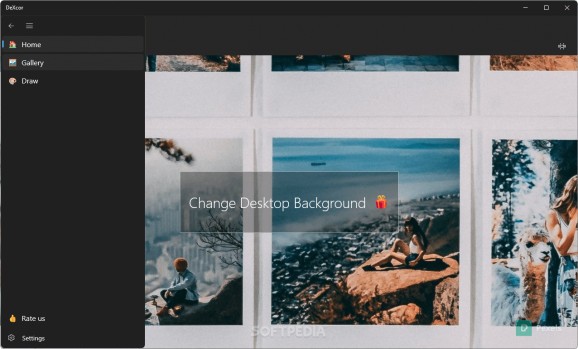Browse through a wide variety of royalty-free photos, edit them to add a touch of personality and set them as your desktop background using this open-source app. #Background changer #Wallpaper picker #Pexels database #Background #Changer #Wallpaper
Taking a break is a vital part of a productive work ethic, and, when it comes to the digital environment, many users may feel the need to minimize running applications to the taskbar while gazing at the desktop background to catch their breath, which is where DeXcor comes into play, with its comprehensive image library powered by the royalty-free hosting platform known as Pexels, for use in video tutorials, online room tours and custom apps for developers.
When launching the app, users are greeted to a clean interface that follows Microsoft’s latest iteration of the Fluent Design language that makes it blend in with the rest of the native Windows programs. By default, the program’s Home tab fetches a random wallpaper and instantly applies it as your computer’s background for those who may either feel overwhelmed by the large number of photos available or who wish to try a different theme compared to what they feel familiar with.
Navigation is done via the collapsible sidebar that gets out of your way while browsing the images in the Gallery tab, where one can easily sort items according to their category and instantly jump to certain pages when needed. Clicking any photo enlarges it and lets you preview its resolution to make sure it fits your monitor’s aspect ratio before setting it as background or downloading it for both offline use and adding it to personal albums without having to rely on the browser for it.
For those who want to add a touch of personality or make small adjustments to a photo before saving it can make use of the limited built-in drawing tools to write motivational quotes or using it as a background for a quick sketch with a graphics tablet if needed.
Whether you are on the lookout for an easy way to find new background images for your desktop without having to carefully pick precise keywords for doing so, and you wish to make small adjustments to them before setting them as your computer’s wallpaper, DeXcor may be the right tool for you, given its clean interface and vast array of high quality photos to suit your taste.
What's new in DeXcor 1.0.3.0:
- Windows 11 support.
- 4K wallpaper
- High-quality wallpaper
DeXcor 1.0.3.0
add to watchlist add to download basket send us an update REPORT- PRICE: Free
- runs on:
-
Windows 11
Windows 10 32/64 bit - file size:
- 63 KB
- main category:
- Others
- developer:
- visit homepage
Zoom Client
4k Video Downloader
ShareX
IrfanView
Context Menu Manager
Windows Sandbox Launcher
calibre
Bitdefender Antivirus Free
7-Zip
Microsoft Teams
- Bitdefender Antivirus Free
- 7-Zip
- Microsoft Teams
- Zoom Client
- 4k Video Downloader
- ShareX
- IrfanView
- Context Menu Manager
- Windows Sandbox Launcher
- calibre