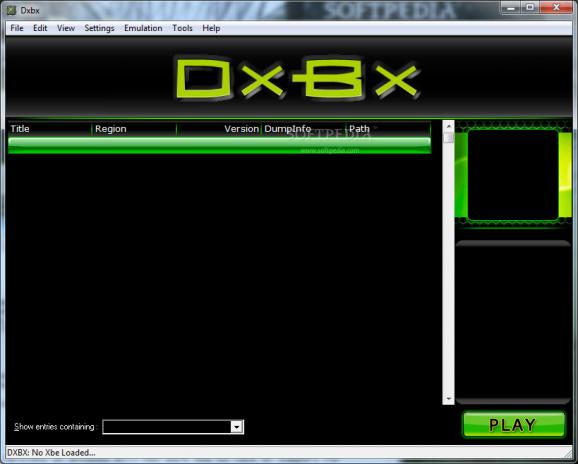Reliable Xbox One emulator developed to help you play games on your computer, import data from XBE and ISO file format, and switch to a full screen display. #Xbox1 emulator #Xbox emulator #Console emulator #Emulator #Emulate #Xbox1
Dxbx is a compact Xbox One high-level emulation application whose purpose is to help you run games on 32-bit old operating systems, such as Windows 2000, XP and Vista. The utility integrates its own kernel and emulates controllers, sound and graphics.
The tool adopts a clean and intuitive layout that allows you to import data from XBE or ISO file format. Plus, it lists all entries found in the imported files in the main window, along with information about them, such as title, region, version, dump info, as well as file path.
There’s no support for a help manual but everything is kept simple and clear, so you can tweak the dedicated parameters without having to invest too much time and effort into the process.
Smart buttons integrated in the main window help you sort the information by user-defined entries and play the current entry from the list. You may start or stop the emulation process.
Dxbx gives you the possibility to import XBE data from a user-defined directory, check out a list with recently used XBE files, import/export game list from/to XML file format, clear the game list with just one click, as well as remove invalid XBE files from the main panel.
What’s more, you can work with two debugging consoles, clean symbol cache, bypass symbol cache, enable the Xbe Explorer in order to easily find and mount XBE and ISO files, and open the xISO – DXBX Edition tool in order to run ISO Xbox-related files, extract or substitute items, create an ISO image, and grab ISO from CD/DVD.
When it comes to configuration settings, you may tweak the controller by mapping keyboard shortcuts, altering video parameters (display adapter, direct 3D device, video resolution, full screen mode, hardware YUV overlays), tweaking audio options (audio adapter and mute mode), as well as managing the logging data (you may enable, disable or ignore several options).
Dxbx delivers a decent and straightforward pack of features for helping you emulate Xbox One games, and is suitable for rookies and professionals alike.
What's new in Dxbx 0.5:
- XBEExplorer can use Dxbx for generating symbol cache now if the symbol cache is not yet availible
- Fixed P8 conversion for non registered textures – ( Gauntlet )
- Fixed P8 conversion for registered textures – ( Battlestar Gallactica )
- Prevent Authentication check on DVD drive
Dxbx 0.5
add to watchlist add to download basket send us an update REPORT- runs on:
-
Windows 7 32/64 bit
Windows Vista
Windows XP - file size:
- 3.5 MB
- main category:
- Others
- developer:
- visit homepage
Microsoft Teams
Bitdefender Antivirus Free
IrfanView
7-Zip
Zoom Client
4k Video Downloader
ShareX
Context Menu Manager
Windows Sandbox Launcher
calibre
- Context Menu Manager
- Windows Sandbox Launcher
- calibre
- Microsoft Teams
- Bitdefender Antivirus Free
- IrfanView
- 7-Zip
- Zoom Client
- 4k Video Downloader
- ShareX