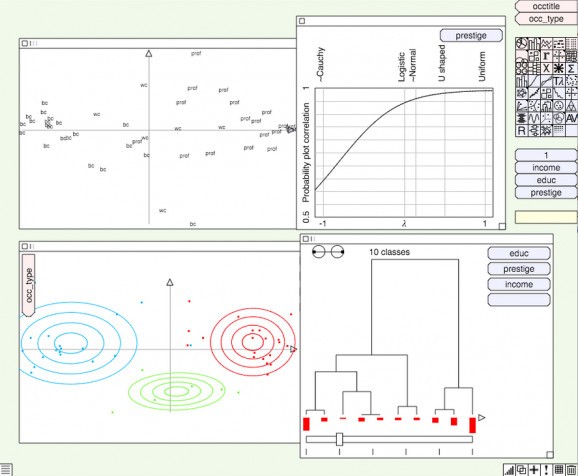Perform a plethora of statistical analysis with the help of this Electron-based application that comes with support for an incredible number of formats and analysis tests. #Statistics Tool #Statistical Analysis #Data Mining #Statistic #Analysis #Graph
With one of the most generic names out there, Explorer is a uber-useful Electron-based piece of software that makes it as straightforward as possible for you to perform accurate statistical analysis and data mining operations.
Since it is build with Electron, it means that you can run this app just as efficiently on all major operating systems, namely Windows, macOS and Linux.
You can get started with this app in just a few seconds since it does not require installation. Just unzip the package and launch it via its default executable file.
Upon first launching the app, you are greeted by a compact main window that allows you to load data files via intuitive drag and drop gestures.
Once a file is loaded, besides the accurate statistics, the first thing that becomes evident is the fact that the utility is mostly specialized on graphical representation, unlike other statistical tools that are more focused on the numbers.
Speaking of which, you should know that Explorer works with a wide variety of file formats, such as MDB, ACCDB, DBF, XLXS, JMP, JSON, LPJ, MTW, WS, RDB, SDD, SAV, DTA and can even load Postgres, SQL Server, MySQL config files.
The workspace is quite versatile as it can host multiple editable elements and the app's interface is designed to be as minimalist as possible. You are bound to make use of the small variety of tools from the bottom part of the app's main window. With the help of these tools, you can quickly sort, clone and add various elements.
This said, by now, you may be tempted to doubt its potential but rest assured that the app has more going for it than it originally shows.
For example, the app comes with support for pie, bar and line charts, association and arc diagrams, contingency tables, 3-variable graphs, treemaps, chi-2 tests, repartition, Andrew's and distribution curves, survey, scatter, 3D, autocorrelation, probability and ternary plots, just to name a few.
You can also get accurate statistics about the so-called normality tests like Shapiro-Wilk, Anderson-Darling, Lilleforts, D'Agostino, Anscombe, Omnibus and Jarque-Bera tests. Support for analysis of variances is also something that Explorer brings to the table alongside with support for tons of non-parametric tests.
Taking everything into consideration, despite its modest looks, Explorer is an advanced and useful cross-platform application that can help you perform a plethora of statistical analyses and data mining operations with the least amount of hassle involved.
What's new in Explorer 1.104:
- Add neural network ( perceptron )
Explorer 1.104
add to watchlist add to download basket send us an update REPORT- runs on:
- Windows All
- file size:
- 41.6 MB
- filename:
- Explorer-win32-ia32.zip
- main category:
- Others
- developer:
- visit homepage
Zoom Client
calibre
IrfanView
Context Menu Manager
4k Video Downloader
Windows Sandbox Launcher
ShareX
Bitdefender Antivirus Free
Microsoft Teams
7-Zip
- Bitdefender Antivirus Free
- Microsoft Teams
- 7-Zip
- Zoom Client
- calibre
- IrfanView
- Context Menu Manager
- 4k Video Downloader
- Windows Sandbox Launcher
- ShareX