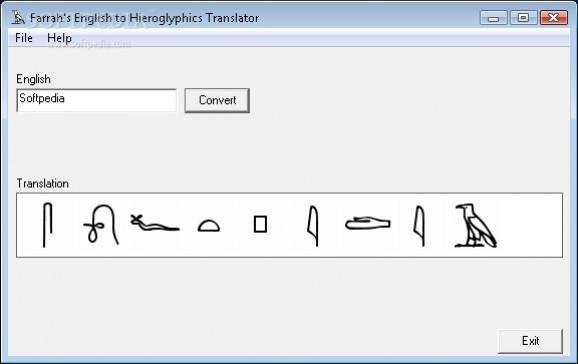Convert Latin characters for custom text strings into ancient Egyptian hieroglyphs with the possibility to save result to Word document #Write hieroglyph #Hieroglyph characters #Write hieroglyphic #Hieroglyph #Hieroglyphic #Write
Various different languages and writing styles have developed throughout time. While some are completely dead, they still serve in research and archaeology. On a fun side, EziGypt is a small application which converts custom text input into ancient Egyptian hieroglyphs and saves it to file with little effort.
You get to check out the set of features in no time at all, since the installation process takes you through a simple deployment operation. On launch, a compact main window shows up, with all features wrapped around a clean interface which poses no accommodation problems whatsoever.
There’s a dedicated text field where you need to manually write input text, or paste it from clipboard. Sadly, no file can be imported, not even TXT. On the other hand, input and output fields are rather small, making it rather difficult to read either of them, especially for lengthy text strings.
Every Latin character is assigned to a hieroglyph, and you can just as easily test this out by converting every character, but know that character casing is of no importance here. Conversion is done at the press of a button, with output shown in a dedicated panel. Sadly, the output field is not editable, nor can you copy characters from there.
This leaves your only output method to export to Word. However, Office needs to be installed on your computer for this to work, and it would have used at least the option to save as RTF, or pictures to minimize the risk of font compatibility issues. There’s no list of hieroglyphs you can analyze to see what characters can be written down. Symbols are not included, and neither are numbers.
On an ending note, writing styles on a computer allow you to create unique content for just about any kind of document, given you’re using a suitable editor. EziGypt comes with good intentions, but it doesn’t really manage to deliver the expected result, but this is mostly because of the poor export options.
EziGypt 1.00.0004
add to watchlist add to download basket send us an update REPORT- runs on:
- Windows All
- file size:
- 128 KB
- filename:
- EziGypt100-install.exe
- main category:
- Others
- developer:
- visit homepage
ShareX
Context Menu Manager
Windows Sandbox Launcher
Bitdefender Antivirus Free
calibre
IrfanView
Microsoft Teams
4k Video Downloader
7-Zip
Zoom Client
- 4k Video Downloader
- 7-Zip
- Zoom Client
- ShareX
- Context Menu Manager
- Windows Sandbox Launcher
- Bitdefender Antivirus Free
- calibre
- IrfanView
- Microsoft Teams