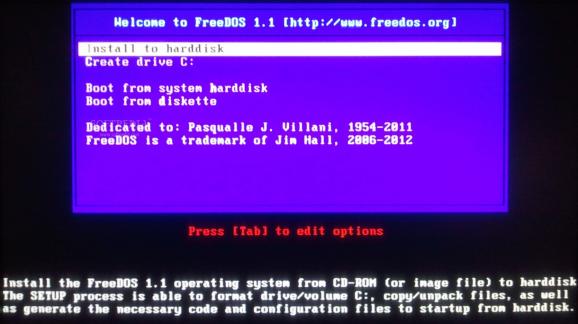A free DOS-compatible operating system for IBM-PC compatible systems to help you get around your computer in a very old-school way. #DOS system #Dos command #Command prompt #Command #Com #System
FreeDOS provides you with an operating system based on Microsoft’s DOS (Disk Operating System). With FreeDOS, you also get support for FAT32 formatted drives and even for LBA (Logical Block Addressing) large disks.
For starters, the MS-DOS was released back in 1981 by Microsoft and has powered the software of personal computers for almost twenty years. Between 1981 and 1985, the MS-DOS was the only operating system from Microsoft, that dispatched the Windows 1.0 in November 1985, a merely expansion set for MS-DOS rather than an altogether different operating system.
During its lifespan, MS-DOS reached its eighth iteration. Although based on MS-DOS, FreeDOS only entered the marketplace in 1998 and it also targeted the same computer as DOS did: the IBM PC that was announced in 1981 and that Apple arrogantly welcomed with a full-page ad in the “Wall Street Journal.” Thus the year 1981 is very important both to the humankind as well as the FreeDOS application software.
FreeDOS also supplies a comprehensive list of programs and utilities that you can use in order to quickly and easily resolve issues. You can choose from various boot managers and even boot logos, development tools, editors, a graphical user interface called OpenGEM, network access alongside web browsers and email clients, audio players and managers or other utilities and extensions.
This particular piece of software in tandem with its kernel can be found in many Dell and HP personal computers as the primary operating system as well as some software utilities for ASUS motherboards, Seagate, Intel, Avira or SpinRite.
FreeDOS is the perfect tool to use whenever you feel like working into an old-school operating system, play old video games or run ancient software. You can also use PC emulators in order to install it such as VirtualBox, just in case you are just finding out about the DOS system and you want to get familiar with what it still has to offer.
What's new in FreeDOS 1.1:
- New:
- FreeDOS kernel 2040 (Bart Oldeman, Jeremy Davis and others. Should fix fat32 file corruption).
- mtcp (Michael Brutman), a suite of high-performance TCP/IP applications for any x86 computer.
- an initial attempt at USB controller support (Bret Johnson). So far only UHCI (Intel/Via USB1.1 12Mb/s & 1.5Mb/s), thus no OHCI (Nvidia etc, 12Mbit/s & 1.5Mbit/s, EHCI (USB 2.0 , 480Mbit/s) and xHCI (USB 3.0 , 5000 Mbit/s)
FreeDOS 1.1 / 1.2 RC
add to watchlist add to download basket send us an update REPORT- runs on:
- Windows All
- file size:
- 38.9 MB
- filename:
- fd11src.iso
- main category:
- Others
- developer:
- visit homepage
Microsoft Teams
7-Zip
calibre
IrfanView
Context Menu Manager
Bitdefender Antivirus Free
Zoom Client
4k Video Downloader
Windows Sandbox Launcher
ShareX
- 4k Video Downloader
- Windows Sandbox Launcher
- ShareX
- Microsoft Teams
- 7-Zip
- calibre
- IrfanView
- Context Menu Manager
- Bitdefender Antivirus Free
- Zoom Client