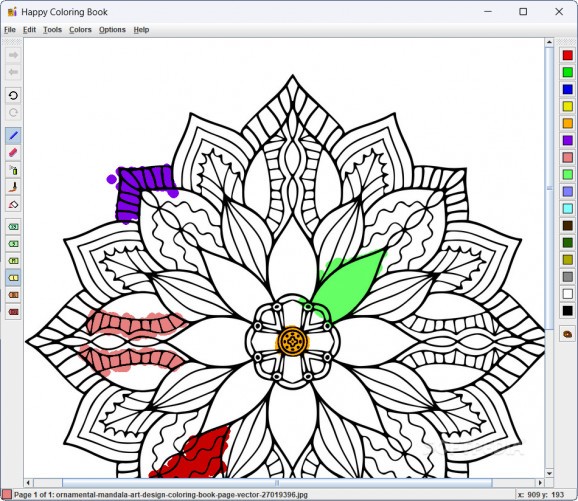An interesting application that allows one to draw designs uploaded by the user, working like a customizable drawing studio for individuals of all ages. #Color Design #Import Color Design #Design Import #Import #Design #Color
While coloring applications are a dime a dozen out there, there's always something new on the spot that might make you consider trying a new application that uses a similar recipe, such as Happy Coloring Book.
In this particular case, you have to provide the drawings yourself, although there seem to be plans to add predefined sets later on. Still, this program can prove to be a great way to color your digital files, mandalas, or whatever else you've got in mind without using the traditional Microsoft Paint application.
One of the great aspects of this program is that although simple in terms of mechanics, it manages to incorporate a neat design that remains original. It keeps colors on the right size and tools on the left. Of course, you can adjust this aspect depending on your particular needs, but the bottom line is that there is a great sense of flexibility you get when working with this app.
As far as contributing with the base models yourself goes, you'll simply have to import them and check for compatible file formats. Those well-known formats such as JPEG, BMP, PNG should work fine. You can also try other formats if you'd like to. The design quality will be kept intact, regardless. Coloring is a breeze. You can use predefined shades or simply work with a huge editable palette. There are some tools at your disposal, basic ones, but efficient nonetheless.
Happy Coloring Book is a great way to spend some time having fun and since designs can be imported, it virtually means the program can be used by all types of users of all ages. It all boils down to the drawing design difficulty level. Make sure you select the proper tools and the right shades to assist you on this.
What's new in Happy Coloring Book 1.0:
- Added custom cursors for different drawing tools.
- Added windows installer to downloads.
- The installer is now a suggested way to use this application on computer with ms windows. It will make nice shortcuts with icons for you and automatically install all necessary java virtual machine artifacts. So if you would like to share this program with somebody, you don't must explain him or her to install java first. In second hand if you have already installed java you can easily download bare jar file - it's much smaller then installer after all.
- Probably someday in future I will add here deb and rpm packages for most of Linux distributions but these must to wait a bit.
Happy Coloring Book 1.0
add to watchlist add to download basket send us an update REPORT- PRICE: Free
- runs on:
-
Windows 11
Windows 10 32/64 bit
Windows 8 32/64 bit
Windows 7 32/64 bit - file size:
- 260 KB
- filename:
- HappyColoring.jar
- main category:
- Others
- developer:
- visit homepage
Bitdefender Antivirus Free
ShareX
Windows Sandbox Launcher
Zoom Client
7-Zip
Microsoft Teams
Context Menu Manager
calibre
IrfanView
4k Video Downloader
- calibre
- IrfanView
- 4k Video Downloader
- Bitdefender Antivirus Free
- ShareX
- Windows Sandbox Launcher
- Zoom Client
- 7-Zip
- Microsoft Teams
- Context Menu Manager