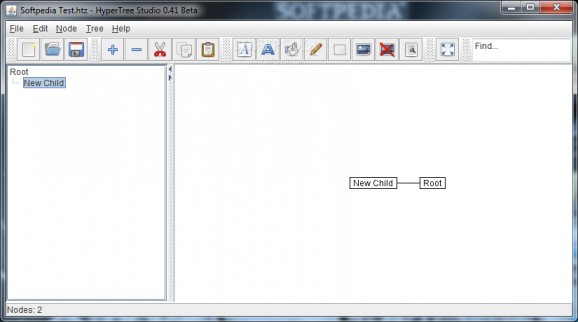Create unique hyperbolic trees and customize their structure with different colors and fonts, as well as export the work to XML file format #Hyperbolic tree viewer #Hierarchical data structure #Manage data structure #View #Viewer #Manipulate
Using specialized tools to manage and arrange our personal or team project tasks, daily activities, or other related information, may save up a lot of time. It improves our organizational and analytical skills. However, most apps out there are too complicated in the matter of functions, and take a lot of time to master.
If you need a simple yet efficient utility to create hierarchical data, and personalize it to best fit your preferences, then HyperTree Studio may be a good choice. Once downloaded, all you have to do is extract its files into a folder and run it without prior setup, which gives you the liberty to drop it to a USB flash drive and use it on any computer.
The provided interface is stylish and self-explanatory. To learn what each function does, just press their icons, or access the menu. A downside is the lack of security, meaning you can't set a custom password to protect your data from uninvited co-workers or strangers. The layout is divided into a tree structure and the working area. In order for the app to work, Java needs to be installed on the drive.
The toolbar is tidy and clean, with quick commands. If you used the app in the past or have documents saved in HTZ format, you may open them from the computer. Another method is to import an XML record and further edit it or start from the beginning. The design can be moved to any location within the panel, as going too far makes the item disappear.
The tree pane doesn't activate any context menu, however, right-clicking on the design, brings up a couple of options you can choose from. When adding a new child, you can't really pick the direction, as the tool does it randomly. Regarding the customization, the elements can be accessed from the toolbar, and include font, background, branch, and border colors, along with text style, comments, and thumbnail image.
To sum it up, HyperTree Studio is a useful and intuitive application created to offer a fast and uncomplicated way to design hierarchical structures, and export the XML documents. Thanks to its portability, it doesn't generate registry entries, nor occupies too much space.
HyperTree Studio 0.41
add to watchlist add to download basket send us an update REPORT- runs on:
- Windows All
- file size:
- 154 KB
- filename:
- hypertreestudio-0.41beta-bin.tar.gz
- main category:
- Others
- developer:
- visit homepage
4k Video Downloader
calibre
Windows Sandbox Launcher
ShareX
Zoom Client
7-Zip
Bitdefender Antivirus Free
Context Menu Manager
IrfanView
Microsoft Teams
- Context Menu Manager
- IrfanView
- Microsoft Teams
- 4k Video Downloader
- calibre
- Windows Sandbox Launcher
- ShareX
- Zoom Client
- 7-Zip
- Bitdefender Antivirus Free