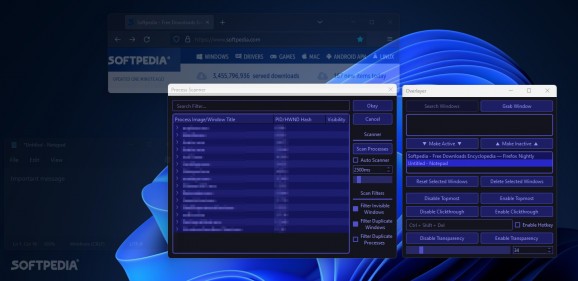Keep track of important conversations and performance metrics by overlaying dedicated applications over your currently running video games or work apps with this open-source utility. #App overlay #Transparency slider #Click through #App #Overlay #Transparency
For those who wish to make the most out of their portable single-screen setups while on-the-go, a powerful utility known as Overlayer lets you place semi-transparent instances of running programs that you can click through on top of your active games and other full-screen applications to improve the multitasking experience regardless of your hardware.
Double-clicking the included executable brings up a straightforward interface with an aesthetically-pleasing dark mode for better nighttime viewing experience that showcases all available functions at a glance. Users can manually select an opened window and add it to the list of detected processes or make use of the dedicated scanner for a more precise and faster means of searching for the right application, depending on how busy your virtual workspace is.
Once selected, one or multiple windows in the Active list at once can be customized to fit the user’s needs. Instant messengers can be resized to a smaller visual footprint and forced to stay on top of other opened programs for those who wish to keep an eye on the latest developments regarding group projects, instead of hovering over the taskbar to focus on it and minimize it back when finished.
When running a video game for the first time, users may be inclined to tweak its settings in order to get the best performance while maintaining a high degree of graphical fidelity, which is why the app provides a dedicated slider for setting the transparency level of your hardware’s usage metrics, in case your preferred program does not have a built-in overlay option, such as Windows’ Task Manager.
Moreover, to avoid accidental touches and triggers, the utility gives users the ability to click through active windows for a seamless gaming experience alongside the support for setting custom hotkey combinations used to toggle the function on or off for times when you need to interact with the overlayed program for short periods of time before resuming the play-through.
Whether you want to benchmark your hardware and take screenshots of the performance metrics while testing various demanding video game titles, or you wish to stay focused on important conversations without interrupting your workflow, Overlayer is the perfect application for your needs, given its portable format and intuitive interface that lets you keep certain programs on top of your ongoing activity.
What's new in Overlayer 2.0.3:
- Overlayer finally has an icon now!
Overlayer 2.0.3
add to watchlist add to download basket send us an update REPORT- PRICE: Free
- runs on:
-
Windows 11
Windows 10 32/64 bit - file size:
- 7.4 MB
- filename:
- overlayer-v2.0.3-qt6.2.3-msvc19_x86_64.7z
- main category:
- Others
- developer:
- visit homepage
Context Menu Manager
calibre
Microsoft Teams
Zoom Client
Windows Sandbox Launcher
7-Zip
ShareX
Bitdefender Antivirus Free
4k Video Downloader
IrfanView
- Bitdefender Antivirus Free
- 4k Video Downloader
- IrfanView
- Context Menu Manager
- calibre
- Microsoft Teams
- Zoom Client
- Windows Sandbox Launcher
- 7-Zip
- ShareX