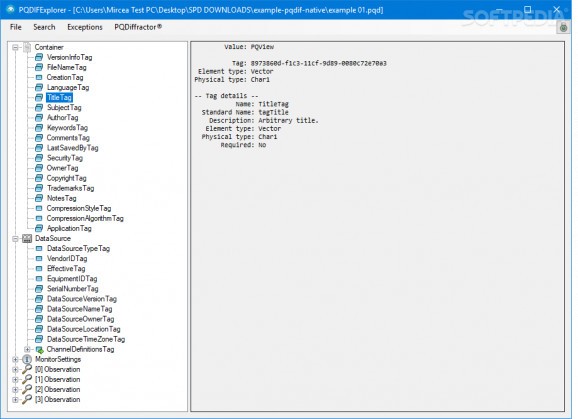Analyze PQDIF files in a low-level visualization environment with clean overview of file content, as well as possibility to edit values #Power Quality Data Interchange Format #Analyze PQDIF file #View PQDIF file #PQDIF #PQD #XML
PQDIFExplorer is an advanced application that provides electric power systems professionals with the means to analyze Power Quality Data Interchange Format files, or PQDIF for short, produced by PQ monitoring devices.
Its primary functionality is determining if a PQDIF file is compliant with the IEEE 1159.3 standard. This is especially useful for hardware vendors that need to analyze and verify their exported PQDIF files for standards compliance.
The application doesn’t take long to install, but your computer needs to be fitted with .NET Framework for everything to properly function. On the other hand, .NET comes as a default feature on modern Windows iterations, so there’s a high chance it’s already there.
As far as the visual design is concerned, the application keeps things simple. A classic window frame is used to house all features, with a side panel providing quick access to the items inside the PQDIF file, while the rest of the space is where you view actual information on the selected item.
Needless to say that the main input needs to be a PQDIF file, which is usually found under the PQD format. The application offers comprehensive details in a clean, organized structure. The item list is expandable, and bringing up the context menu allows you to view details in a floating window, or edit the target value.
Although there’s no option to directly export data, it’s possible to simply select lines of interest and save via the clipboard. Note that the application comes as a complementary tool to use alongside PQDiffractor, which is a high-level visualization tool, whereas PQDIFExplorer only offers low-level visualization of data.
Taking everything into consideration, we can state that PQDIFExplorer is sure to come in handy for extensive analysis of custom power grids. Although it provides low-level visualization of PQDIF files, it mainly comes to fill in the gaps of PQDiffractor. Files are easy to open, and data is comfortable to go through.
What's new in PQDIFExplorer 1.0.4:
- This release includes:
- Simple msi for easy installation and PQDIF file association.
- Binaries that work out-of-the-box without installation.
- Low-level visualization of PQDIF files to complement other higher-level tools.
PQDIFExplorer 1.0.4
add to watchlist add to download basket send us an update REPORT- runs on:
- Windows All
- file size:
- 2.4 MB
- filename:
- PQDIFExplorerSetup.msi
- main category:
- Others
- developer:
- visit homepage
Bitdefender Antivirus Free
Windows Sandbox Launcher
calibre
ShareX
7-Zip
Zoom Client
4k Video Downloader
Context Menu Manager
Microsoft Teams
IrfanView
- Context Menu Manager
- Microsoft Teams
- IrfanView
- Bitdefender Antivirus Free
- Windows Sandbox Launcher
- calibre
- ShareX
- 7-Zip
- Zoom Client
- 4k Video Downloader