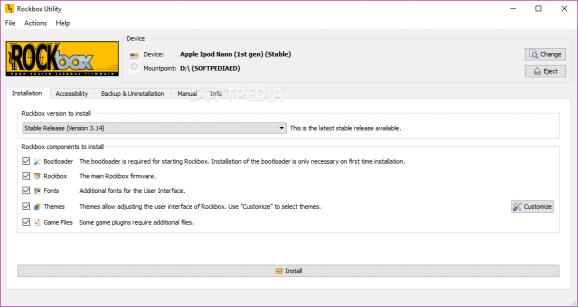Install a more versatile firmware on your iPod or other types of audio players with the help of this streamlined piece of software. #Firmware Installer #Firmware Alternative #MP3 Firmware #Firmware #Alternative #MP3 Player
We all know it, iPods and other similar, tiny audio players are slowly becoming a thing of the past, as most of us rely on our omnipresent and trustworthy smartphones or "phablets" and cloud streaming services to listen to our favorites tunes and beats.
However, as morally-outdated as they may be, tiny audio players of the past, might still yield various benefits (as it's not exactly comfortable to go on a long run or a difficult hike/climb with a 5.5-inch smartphone strapped around your waist or on your arm). You might consider using them even more if, let's say, their firmware would offer a bit more versatility.
If this idea strikes the right chord, then you might be interested in, or may have heard about, Rockbox, an open source firmware alternative for a wide array of digital audio players, including the famous iPod, that promises to enhance their functionality by offering tons of customization features, and large numbers of plugins, games, apps, and other types of content.
Actually, the real hero here is Rockbox Utility, a GUI that allows you to take advantage of everything Rockbox has to offer within a user-friendly environment. In terms of alright user-accessibility, it's safe to say that Rockbox Utility is a fairly straightforward app despite its large array of features.
The installation is a clean, typical one, the user interface is the classic non-impressive yet functional type, and getting started with the app should be dealt with in just a couple of seconds. You'll be greeted by a configuration window which also provides you with a useful "Autodetect" button in case you are not in the mood of manually mounting and highlighting all the necessary components.
A little word of advice: you should really take the time to find out the exact maker and model of your device since there aren't guarantees for a clean success, as some of Rockbox's firmware releases are highly experimental. That said, to help you get started, please feel free to check out some of the app's official Configuration section, all the available firmware releases, and in case things get really nasty the FAQ section.
We won't go into detail all that much since deciding whether to use Rockbox - and Rockbox Utility at that - on your audio player is a very subjective decision that should not be taken lightly.
However, we will point out a few highlights, to make it easier for you to decide what's what. These include a wider range of sound settings than what your device's original firmware offers (crossfading between tracks, for instance), the possibility of improved audio playback quality, support for plugins, apps, and oldschoold games, like Doom, Snake, Solitaire, and Minesweeper, just to name a few.
What's new in Rockbox Utility 1.5.1:
- [BUGFIX] gui_synclist move global display settings to list struct
- Forgot to add the update function to the list_wraparound callback
- According to the on screen instructions, any other button should mean No.
- More importantly, in my experience at least, the Select
Rockbox Utility 1.5.1
add to watchlist add to download basket send us an update REPORT- runs on:
-
Windows 11
Windows 10 32/64 bit
Windows 8 32/64 bit
Windows 7 32/64 bit - file size:
- 13 MB
- filename:
- RockboxUtility-v1.5.1.zip
- main category:
- Others
- developer:
- visit homepage
IrfanView
Bitdefender Antivirus Free
7-Zip
Zoom Client
calibre
Windows Sandbox Launcher
ShareX
4k Video Downloader
Context Menu Manager
Microsoft Teams
- 4k Video Downloader
- Context Menu Manager
- Microsoft Teams
- IrfanView
- Bitdefender Antivirus Free
- 7-Zip
- Zoom Client
- calibre
- Windows Sandbox Launcher
- ShareX