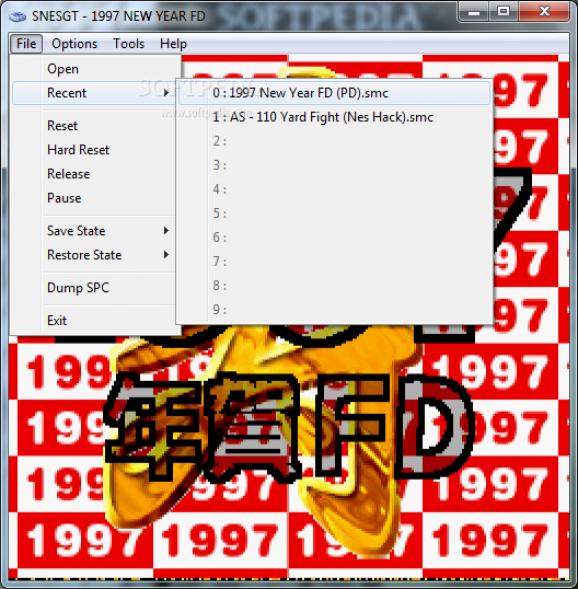Don't let nostalgia take over and fire up good old games for Super Nintendo with the help of this nifty emulator with five player support and more #Super Nintendo emulator #Nintendo emulator #Super Nintendo simulator #Emulator #Emulate #Super Nintendo
Video games came strong on the market, with almost all of the world’s population falling under their spell. However, they didn’t always look like reality, and first types came on on dedicated consoles, such as the popular Nintendo Entertainment System. Sure enough there are not a lot of people who prefer this type of games or gaming, but if nostalgia kicks in, SNESGT can help you out.
The application comes in a pretty light package, and it doesn’t even require installation to properly work. Portability is a major advantage here, because it gives you the possibility to take your game collection with you and play competitive games at your friend’s house, directly from an USB Flash drive.
As far as the visuals go, there’s really no need for the application to look good, especially because the visual item of interest here are the games themselves. This doesn’t mean the application looks bad, with the interface being really easy to understand, and all functions held in the menu toolbar. On the other hand, built-in hotkey support lets you set groups of buttons through which to gain control of any area faster.
Needless to say that this utility doesn’t come with any games, so you have to go online and grab a few ROMs. Sadly, the only way you can keep an organized library is by managing folders in Windows, because there’s no built-in function to store games and quickly launch them.
Before you hurry to fire up your favorite game, it’s best to pay a visit to the options menu and take a look at the controls. Up to five different players can be set up, given you have enough buttons on your keyboard, but you can connect a pair of controllers.
More settings can be managed, such as volume, video options, playback speed, and a few more. While a game is running, it’s possible to change the resolution to various presets. In case you need to go somewhere, you can save the state of any game and resume, unlike methods back in the day.
To sum it up, SNESGT manages to live up to expectations and provides a neat alternative to popular, modern games. Visuals and accommodation are simple, while the set of controls can be configured and used to your liking. Whether you just miss the good old days or want to play a single level of Mario, this application can surely help you out.
SNESGT 0.218
add to watchlist add to download basket send us an update REPORT- runs on:
-
Windows 7 32/64 bit
Windows Vista
Windows XP
Windows 2K - file size:
- 357 KB
- filename:
- snesgt0218e.zip
- main category:
- Others
- developer:
- visit homepage
7-Zip
Windows Sandbox Launcher
4k Video Downloader
Zoom Client
ShareX
Bitdefender Antivirus Free
calibre
IrfanView
Microsoft Teams
Context Menu Manager
- IrfanView
- Microsoft Teams
- Context Menu Manager
- 7-Zip
- Windows Sandbox Launcher
- 4k Video Downloader
- Zoom Client
- ShareX
- Bitdefender Antivirus Free
- calibre