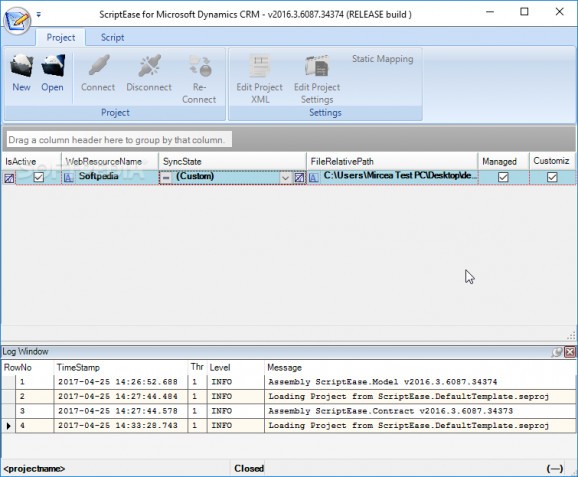This is a straightforward application whose main purpose is to synchronize Microsoft Dynamics CRM Javascript files with the local storage #Dynamics CRM sync #Javascript to CRM #Sync Javascript #Dynamics CRM #Javascript #Sync
Nowadays coding is a lot more than sitting alone in front of the computer and writing lines of code until the product is done. Programming teams can be assembled so that source code is always updated to all developers. For instance, ScriptEase for Microsoft Dynamics CRM comes as a powerful synchronization tool for your projects.
On the bright side of things, the application saves you the entire time and effort required to go through a setup process, so you can just carry it with you on a USB flash drive in case you need it on other computers. Just be sure to check whether or not your computer is fitted with .NET Framework, as well as Microsoft Dynamics CRM.
Once the application is up and running, you need to configure a new project, but you can also load an existing one. Requirements have you specifying the web resource or base directory, publisher prefixes, as well as local file and resource handling options. Settings can be changed, but you need to re-connect for them to be applied.
Project elements are displayed in a table, with easy methods of creating new ones. You have direct control over options, with the possibility to set activation state, select a web resource, configure the sync state, define the file relative path, and whether or not an item is managed or customizable.
The program more or less runs in the background, performing constant checks on the work folder, and running synchronization tasks when necessary. This directly targets Microsoft Dynamics, CRM JavaScripts on your local disk drive, while all changes are automatically synchronized with the CRM. You can even manage your scripts with Visual Studio, starting synchronization on save.
Taking everything into consideration, we can state that ScriptEase for Microsoft Dynamics CRM is a suitable collaboration tool which makes sure JavaScript files from Dynamics CRM are synchronized with local storage. The service runs in the background, automatically performing synchronization on save.
What's new in ScriptEase for Microsoft Dynamics CRM 2016.3.6087:
- NEW: Uses XRM Tooling classes for CRM 2016
- FIX: Office365 connection fixed
- FIX: Path is not of legal form fixed (support for scripts with no directory)
- NEW: Optional adding web-resources default extensions to local file names (Configuration Setting) when, for example Script names in CRM do not have an extension
ScriptEase for Microsoft Dynamics CRM 2016.3.6087
add to watchlist add to download basket send us an update REPORT- runs on:
-
Windows 10 32/64 bit
Windows 8 32/64 bit
Windows 7 32/64 bit
Windows Vista
Windows XP - file size:
- 5.1 MB
- main category:
- Others
- developer:
- visit homepage
Windows Sandbox Launcher
Microsoft Teams
4k Video Downloader
ShareX
Context Menu Manager
7-Zip
Bitdefender Antivirus Free
Zoom Client
calibre
IrfanView
- Zoom Client
- calibre
- IrfanView
- Windows Sandbox Launcher
- Microsoft Teams
- 4k Video Downloader
- ShareX
- Context Menu Manager
- 7-Zip
- Bitdefender Antivirus Free