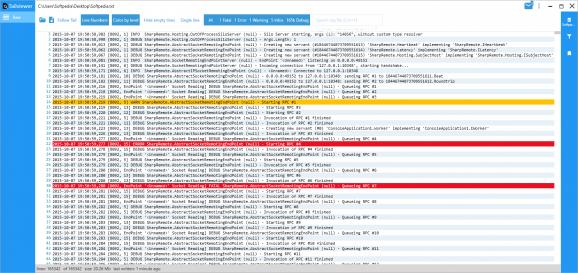Fast and intuitive open-source log file viewer that allows you to open multiple documents, set up filters, search for content and create bookmarks. #Log Viewer #Log Analyzer #Log Browser #Log #Viewer #Tailing
Log files are designed to hold large quantities of data, which leads to them being difficult to browse and analyze. Using a normal text editor, it’s going to take forever to find a specific line and learn what you need.
Tailviewer is a specialized application that enables you to inspect and monitor log files, filter entries, search for data and set bookmarks. It is lightweight and easy to use, and it sports a modern, sleek UI.
As you can expect from a log viewer, this application allows you to hide or display lines based on their level, and it is also possible to color-code them for easier identification. Line numbering can also help in this regard.
Moreover, Tailviewer enables you to configure multiple quick filters that work together to eliminate entries that aren’t important. These can be activated or deactivated with a single mouse click, and they will be available for every log file you open.
The application allows you to load as many log files as you wish, and then either analyze them offline or actively keep track of modifications. Whenever a change is detected, the program sends a notification.
Interestingly, you also have the option to generate a merged view of two or more logs, which is particularly useful for monitoring distributed applications. Entries will be displayed based on their timestamps in each of the included logs.
We found the user interface to be very intuitive, as all the buttons are easily accessible and you can import new log files by simply dropping them inside the main window.
However, it would be nice to have some alternative color themes to choose from, especially a darker one for those who often work late at night.
To sum up, Tailviewer is a quick, open-source app that can make it easier to analyze one or more log files. It offers a decent set of features, and it comes with a streamlined, modern user interface
What's new in Tailviewer 1.0.0 RC1:
- Features:
- #297: Add command to go to a particular line
- #298: Add command to go to a data source
Tailviewer 0.9.6.2 / 1.0.0 RC1
add to watchlist add to download basket send us an update REPORT- PRICE: Free
- runs on:
-
Windows 10 32/64 bit
Windows 8 32/64 bit
Windows 7 32/64 bit - file size:
- 5 MB
- filename:
- Tailviewer-setup-0.9.6.2.exe
- main category:
- Others
- developer:
- visit homepage
Zoom Client
Bitdefender Antivirus Free
Context Menu Manager
4k Video Downloader
ShareX
Microsoft Teams
7-Zip
calibre
Windows Sandbox Launcher
IrfanView
- calibre
- Windows Sandbox Launcher
- IrfanView
- Zoom Client
- Bitdefender Antivirus Free
- Context Menu Manager
- 4k Video Downloader
- ShareX
- Microsoft Teams
- 7-Zip