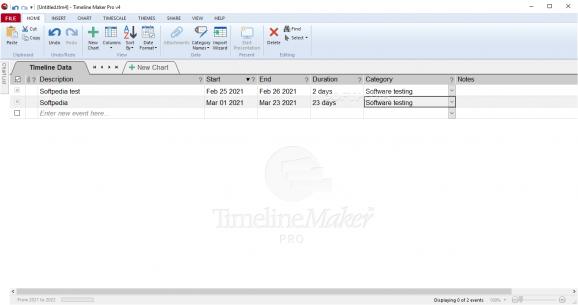A useful program for creating a timeline of events for tracking specific dates or stages, with the option to display the timeline as a graphic presentation. #Timeline Maker #Create Chart #Design Timeline #Timeline #Maker #Create
When working on a project that requires several steps to complete and it is important to follow each stage to checkout the completion of the required tasks, it is always a good idea to have a detailed plan, with a clear timeline and precise deadlines. For such purposes many software solutions are available on the market and one of them is Timeline Maker Professional.
This application comes with a rather plain GUI, without any eye-candy elements, but it compensates through a practical layout that makes it easy to build-up a timeline and take care of all the upcoming events.
There are several tabs inside the main window and each of them is allocated to a certain feature, so specific data has a well determined place, thus allowing users to access the necessary information without delays.
Event data entry is a very simple procedure and for every item that is included on the list it is possible to specify the exact start and end date and time. Customizable categories are ready to be added, as well as other information, which includes place, notes and source.
Timeline Maker Professional provides a charting feature that will enable users to build diagrams for the chronology of events. These charts can be personalized in great detail, with a varied choice of themes and styles for events, pictures, annotations and many more.
All things considered, this application packs a good set of features that will surely be of assistance for those who want to organize their work in progress.
The many customizations it comes with make it a versatile utility that can accommodate the needs of any user as it is suited for beginners and experienced users alike.
Timeline Maker Professional 4.5.40.6
add to watchlist add to download basket send us an update REPORT- runs on:
-
Windows 10 32/64 bit
Windows 8 32/64 bit
Windows 7 32/64 bit
Windows Vista 32/64 bit - file size:
- 24.8 MB
- filename:
- TimelineMakerPro_4-5-40_Install.exe
- main category:
- Others
- developer:
- visit homepage
Zoom Client
ShareX
7-Zip
Windows Sandbox Launcher
Context Menu Manager
Bitdefender Antivirus Free
Microsoft Teams
IrfanView
4k Video Downloader
calibre
- IrfanView
- 4k Video Downloader
- calibre
- Zoom Client
- ShareX
- 7-Zip
- Windows Sandbox Launcher
- Context Menu Manager
- Bitdefender Antivirus Free
- Microsoft Teams