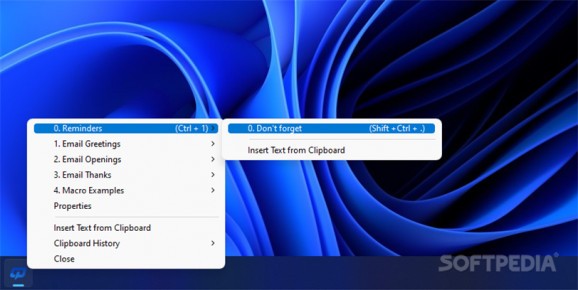A smart application designed to help users automate certain repetitive responses without having to waste too much of their time or energy #Text expander #Insert phrase #Phrase macro #Phrase #Expander #Shortcut
QuickPhrase is an interesting take on the subject of automating repeated responses. This application allows individuals to create and use customized phrases for situations where the content is identical or almost the same. The program is highly flexible since it offers individual ways of inserting your preconfigured phrases.
The application starts minimized, in your System Tray. This means that you won't have to worry about space being taken up on your desktop by this program. Depending on what you'd like to do, make sure you right-click on the program's icon in the Tray. Edit your preconfigured messages by accessing the Properties menu. Here, you'll discover that phrases can be categorized based on their potential usage, thus filling groups such as Email Greetings, Email Openings, Email Thanks, and so on.
The program gives the user three different ways of adding these texts. One is by inputting certain keywords from a phrase. This will trigger the addition of the whole sentence. Another way would be to use custom-created key combinations. The last option you've got is to make use of your mouse and select each sentence from the program's System Tray menu.
In order to understand how to fit this program into your plan, you must first see how your workflow evolves. Only then will you be able to integrate QuickPhrase with your work. In terms of increased productivity, this app is a must, especially if you're trying to shave important moments from your daily routine for any other purpose. The program is stealthy and does not nag the user with useless information. When you need it, you have all the desired support, but when you don't, the program will sit quietly in the Tray.
QuickPhrase is an uncommon application that manages to bring interesting functionality to the table for those users who find themselves spending too much time responding to issues rather than solving them.
QuickPhrase 5.0.112
add to watchlist add to download basket send us an update REPORT- runs on:
-
Windows 11
Windows 10 32/64 bit
Windows 8 32/64 bit
Windows 7 32/64 bit - file size:
- 2 MB
- filename:
- QuickPhrase5.exe
- main category:
- Others
- developer:
- visit homepage
7-Zip
Zoom Client
calibre
Context Menu Manager
Bitdefender Antivirus Free
Microsoft Teams
ShareX
IrfanView
Windows Sandbox Launcher
4k Video Downloader
- IrfanView
- Windows Sandbox Launcher
- 4k Video Downloader
- 7-Zip
- Zoom Client
- calibre
- Context Menu Manager
- Bitdefender Antivirus Free
- Microsoft Teams
- ShareX