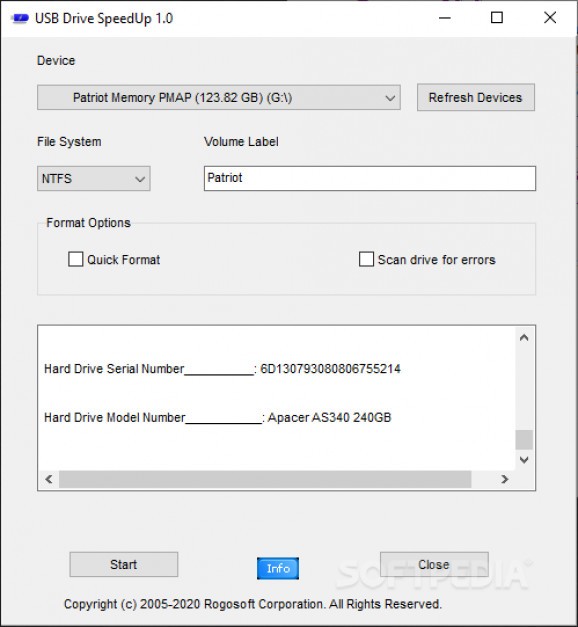Get your old USB flash drives in shape by using this lightweight utility to improve their writing and reading speeds, all with a couple of clicks. #USB drive speedup #Enhance USB speed #Format USB drive #USB #Drive #Speedup
Nowadays, most of us are willing to throw away older USB flash drives way easier than, let's say, a decade ago. This is because the technology is evolving at a higher pace and what would have been a top-notch product some years ago, today is simply obsolete. With flash drives, everything is about their storage space and writing/reading speeds. If you happen to have a decent drive storage-wise, but its speed is relevant no more, USB Drive SpeedUp might bring it to a better state.
The UI is nothing to be challenged by. The first half will display the drive's details, such as its name, size, volume label, and format options. The second part looks like a log that shows you what the application tried to change on your system, and that is merely identifying your removable drives as well as the fixed ones. So if you are checking that and notice details about your SSD or HDD, don't worry, that bit appears to be informative only.
If you are wondering how the speeds are enhanced, well it appears that the tool accelerates the speeds of USB storage devices by adjusting cluster size to the maximum value allowed by different OS versions and editions. During the testing phase, a 128gb was reformatted, and it appears that its usual values of 6–9 mb/s went up to 9–12 — a slight increase, but an increase nonetheless.
As it is the case with basic formatting, all data will be erased during the process. The wise thing to do is to back up all important data to another storage medium. Of course, if you don't care about anything that's on the drive, go ahead and format it without any backup.
We continuously talked about USB flash drives, but there are multiple types of drives that can be improved. Pen Drive, Compact Flash, SDCard, CF Card II, Memory Stick Duo Pro, SDHC, SDXC, Thumb Drive, Pen Drive - all of these are examples of devices that can be enhanced with this utility.
USB Drive SpeedUp is a lightweight application that can extend the life of your old flash drives by slightly improving their reading and writing speeds. Handy for users who'd rather re-use their old drives than throwing them away for new ones, especially if their storage capacity is not that bad.
USB Drive SpeedUp 2.0.1.165
add to watchlist add to download basket send us an update REPORT- runs on:
-
Windows 10 32/64 bit
Windows 8 32/64 bit
Windows 7 32/64 bit - file size:
- 536 KB
- filename:
- USBDriveSpeedUpSetup.exe
- main category:
- Others
- developer:
- visit homepage
Bitdefender Antivirus Free
4k Video Downloader
calibre
Zoom Client
ShareX
Microsoft Teams
Windows Sandbox Launcher
IrfanView
7-Zip
Context Menu Manager
- IrfanView
- 7-Zip
- Context Menu Manager
- Bitdefender Antivirus Free
- 4k Video Downloader
- calibre
- Zoom Client
- ShareX
- Microsoft Teams
- Windows Sandbox Launcher