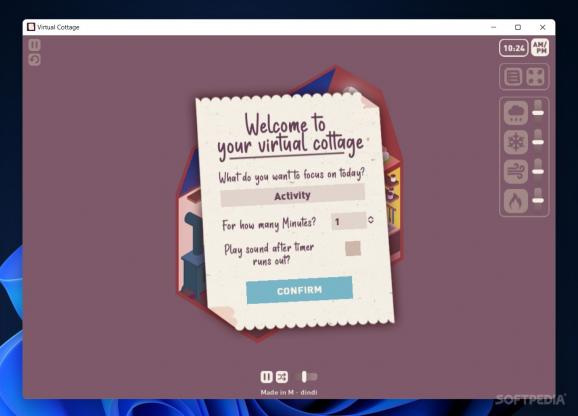This cute little app helps users improve their productivity and focus on the task at hand by providing them with relaxing sounds and homely visuals #Boost Productivity #Improve Focus #Cozy Focus #Focus #Productivity #Cozy
It's easy to lose focus these days, what with so many distractions and so many things happening at once. It's no wonder why videos with cozy atmospheres and lo-fi beats to study and relax to are so widely received: they ease people into a feeling of comfort, helping them better direct their attention to the task at hand.
Software to do that exists, too, and it often comes along with additional customization to allow users to better personalize everything for their headspaces. Virtual Cottage is such an app, and it offers plenty of customization options: change the music, add in rain, thunder, wind, and snow effects, and jot your priorities in the to-do list.
If you were looking for an app to help you focus on your duties, then this might be the one. Simply unarchive it, then run the executable. You'll first be prompted to designate what you want to focus on and for how long.
After that, you can use the app to its full potential. It's a very atmospheric, mindfulness-inducing program, where the tweakable sound effects and music come together to bring about a cozy feeling. What's more, the art is pleasingly stylized and the way it changes based on the added effects is a nice touch.
The music is of the lo-fi beats kind — if it's not up your alley, you can always turn it off in the program. Enabling sound effects — of which there are four — is as easy as clicking them.
If the sound of rain, snowfall, wind, or fire crackling soothes you, then you're in the right place here. Each of these effects can be tweaked and enabled/disabled to your heart's content. You can't go wrong with rain and fire sound effects, paired with some cozy lo-fi beats.
There's also a to-do list functionality, and there you can jot down the priorities you have for the moment.
Virtual Cottage is a great app to try for when you're in a slump or just want something to bring about a feeling of comfort: try it, and you might be surprised at how nice it feels to use.
What's new in Virtual Cottage 1.5.4:
- Version1 of the to-do list
- Some new music
- Different weather and a fireplace
Virtual Cottage 1.5.4
add to watchlist add to download basket send us an update REPORT- runs on:
-
Windows 11
Windows 10 64 bit - file size:
- 80.3 MB
- filename:
- VirtualCottage_1.5.4.zip
- main category:
- Others
- developer:
- visit homepage
Zoom Client
Bitdefender Antivirus Free
calibre
IrfanView
7-Zip
4k Video Downloader
Microsoft Teams
Context Menu Manager
ShareX
Windows Sandbox Launcher
- Context Menu Manager
- ShareX
- Windows Sandbox Launcher
- Zoom Client
- Bitdefender Antivirus Free
- calibre
- IrfanView
- 7-Zip
- 4k Video Downloader
- Microsoft Teams