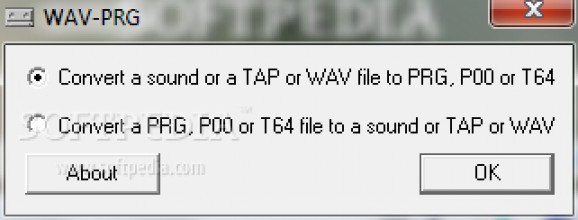Easily convert old audio tapes by simply selecting the extracted file on your computer, or convert a WAV file back into the PRG format. #Commodore64 tape #Tape converter #Tape conversion #Converter #Tape #Conversion
Before multimedia files were played by simply pressing a button on your mouse, sophisticated devices were used for playback, while tapes of different kinds held audio components. However, if you want to transform such a classic entertainment method into a computer file, you can easily use WAV-PRG.
The application aims to let you convert several file types that are used to store data grabbed from old cassettes to WAV, or even the reverse. You don’t need to plug in any device to use this program’s features, but you do need a file grabbed in any way you can.
One advantage is that there’s no setup involved, which means the application can be launched right after download is finished. What’s more, you can carry it around with you on a USB flash drive to use on other PCs as well. Registries are not modified, thus the computer you use it on remains clean.
At launch, a compact window shows up letting you choose the type of conversion you want to perform. As mentioned above, you can either use the application to turn TAP or WAV files to PRG, P00, or T64, as well as the other way around.
Depending on the option you choose, a new window appears with corresponding configurations. For the first method, you can pick a loader from a drop-down menu, change the plugin directory, set clock type and input frequency, and whether to simply test out the function or perform the actual conversion.
The other component of WAV-PRG is configured in a similar manner. A compact window lets you set output format and whether it’s in raw mode, with an input value for average bit duration. In case the output is not TAP, there’s the possibility to set waveform, frequency, and adjust volume.
Regardless of the method used, confirming changes requires you to select the input file, and this is done through a browse dialog that automatically pops up. It doesn’t take too much time for conversion to finish, but this depends on the length of the audio file you want to convert.
Taking everything into consideration, we can say that WAV-PRG is a lightweight, but practical application you can use to save your vintage audio collection. Although a bit rough on the visual design, options are pretty clear, and even inexperienced individuals can convert old tapes with little effort.
WAV-PRG 4.2.1
add to watchlist add to download basket send us an update REPORT- runs on:
- Windows All
- file size:
- 189 KB
- main category:
- Others
- developer:
- visit homepage
calibre
Windows Sandbox Launcher
IrfanView
4k Video Downloader
Context Menu Manager
Microsoft Teams
Bitdefender Antivirus Free
ShareX
Zoom Client
7-Zip
- ShareX
- Zoom Client
- 7-Zip
- calibre
- Windows Sandbox Launcher
- IrfanView
- 4k Video Downloader
- Context Menu Manager
- Microsoft Teams
- Bitdefender Antivirus Free