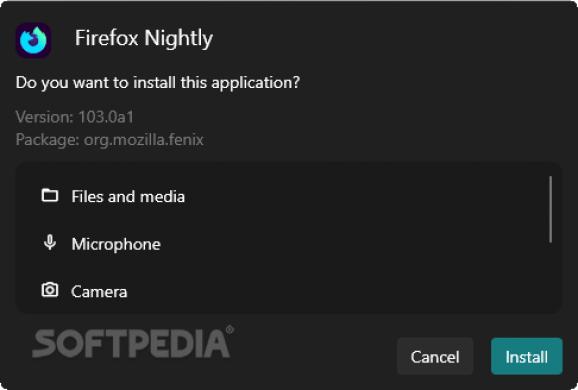Quickly and easily install Android applications to the Windows Subsystem for Android using this elegantly designed open-source utility #WSA package #WSA installer #Package manager #WSA #Package #Installer
One of Windows 11’s best features concerns the ability to run smartphone applications through its dedicated Windows Subsystem for Android, giving users with tablets, trackpads and touchscreens a better and more varied experience compared to employing third-party alternatives.
In order to make the most of it, installing apps from external sources is a must for both developers and open-source enthusiasts. Thus, WSA Pacman came into being, with its focus on providing a seamless experience when running any Android installation package.
Users can choose between the installation wizard for their home computer and the portable version of the program for on-the-go setups or for testing it out before making it a part of their system. Once booted up, APK and XAPK files are automatically associated with the program, so that clicking them displays the installation prompt directly.
This seamless integration with the Windows Subsystem for Android provides users with the perfect alternative to sideloading apps via the Android Debugging Bridge, a process that would have involved firing up the Command Prompt and connecting manually to the subsystem.
As such, those who want to avoid Amazon’s proprietary app store that requires account registration have a surprisingly convenient option that does not involve telemetry or being locked down in proprietary ecosystems.
Double-clicking the installation file for any Android app triggers a minimalist prompt that displays the official name, icon and version of the APK file, similarly to Microsoft Store’s latest popup window that appears when accessing application links from a browser.
The prompt lists all permissions required by the app in order to function properly, giving users an idea of what information the program may be collecting. After installation, WSA Pacman can create a desktop shortcut to the new Android app for maximum convenience.
The application main menu displays the status of the WSA, which can be useful for troubleshooting purposes. Moreover, users can access a separate window for managing the installed apps without having to hunt them down in the start menu’s lists.
Another incredibly useful feature that the default WSA window does not offer is the shortcut to its Settings menu, where you can tweak everything you would be able to change on a normal Android smartphone. For example, you can manage apps’ permissions, change security settings and access a wider range of developer options.
Finally, the program can be made to start automatically before the installation process of a given Android app is commenced, its default theme and transparency settings can be tweaked according to the user’s preference and the language of the user interface can be selected as well.
Whether you do are dissatisfied with Amazon’s App Store offerings or you want to use alternative ones such as F-Droid for open-source applications, WSA Pacman’s elegant interface and straightforward user interface make installing apps from external sources a breeze.
What's new in WSA Pacman 1.5.0:
- Changes:
- Detect new "Partially running" mode: WSA is now correctly detected as "turned off" and and autostart can work again
- Add smooth scrolling on all scrollview
WSA Pacman 1.5.0
add to watchlist add to download basket send us an update REPORT- PRICE: Free
- runs on:
- Windows 11
- file size:
- 34.4 MB
- filename:
- WSA-pacman-v1.5.0-installer.exe
- main category:
- Others
- developer:
- visit homepage
4k Video Downloader
7-Zip
Bitdefender Antivirus Free
Microsoft Teams
Context Menu Manager
Windows Sandbox Launcher
IrfanView
calibre
Zoom Client
ShareX
- calibre
- Zoom Client
- ShareX
- 4k Video Downloader
- 7-Zip
- Bitdefender Antivirus Free
- Microsoft Teams
- Context Menu Manager
- Windows Sandbox Launcher
- IrfanView