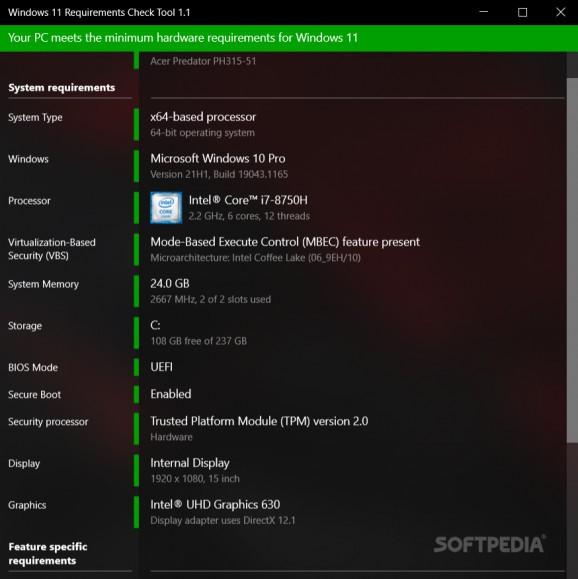Check if your PC is capable of running Windows 11, thus being prepared to change any issues in due time for the final OS upgrade. #Check Specs #Windows 11 Checker #Scan Components #Windows 11 #Specs #OS
Although it is named Windows 11 Requirements Check Tool, this application can very well help a user better understand what hardware a certain machine contains. It won't give you the finest of details, but just enough to make you understand what flaws your setup might have. Coincidentally, this is exactly what you should keep an eye on if you want to have your PC ready for a Windows 11 upgrade.
Now, with most tools, you'd most likely get a functional interface, but not much else. With this app, you also receive nice packaging, aside from the advertised functionality. The transparent, blurred background is indeed a simple and efficient solution for an interesting app background. It also fits well with the rest of your OS, no matter what colors or themes you might be using.
The app itself offers a lot of information. It doesn't exaggerate with the details it goes into, but it doesn't just give the user numbers and names. There's really no need to use this program only if you want to upgrade to Windows 11. You could just use it for understanding how old your hardware is, for example.
The app window is split into two unequal halves. The left side shows the general name or the specific component category you are looking at. The right side comes with further details regarding the labeled part. This is a somewhat classic arrangement, so you won't have any problems getting the hang of this app.
For aspects that could pose a problem when using Windows 11, the small colored bar, situated between the two parts of the app window will be either colored orange, for medium issues and red for urgent problems that need fixing. Green means your machine's specific component is compatible with the new Windows requirements.
Windows 11 Requirements Check Tool is a simple application designed for individuals who'd like to understand more about a certain machine they're using, or in order to have an idea about how compatible a PC is with the next generation of Windows operating systems.
What's new in Windows 11 Requirements Check Tool 1.5.0:
- Added support for Intel Raptor Lake 13th Gen processors
- Added support for Intel Meteor Lake 14th Gen processors
- Added support for AMD Ryzen 7000 Zen 4 processors
- Added support for additional Intel Alder Lake 12th Gen processors
Windows 11 Requirements Check Tool 1.5.0
add to watchlist add to download basket send us an update REPORT- PRICE: Free
- runs on:
-
Windows 11
Windows 10 32/64 bit
Windows 8 32/64 bit - file size:
- 438 KB
- filename:
- Win11RCT.zip
- main category:
- Others
- developer:
- visit homepage
7-Zip
calibre
Zoom Client
Windows Sandbox Launcher
ShareX
IrfanView
Context Menu Manager
Microsoft Teams
Bitdefender Antivirus Free
4k Video Downloader
- Microsoft Teams
- Bitdefender Antivirus Free
- 4k Video Downloader
- 7-Zip
- calibre
- Zoom Client
- Windows Sandbox Launcher
- ShareX
- IrfanView
- Context Menu Manager