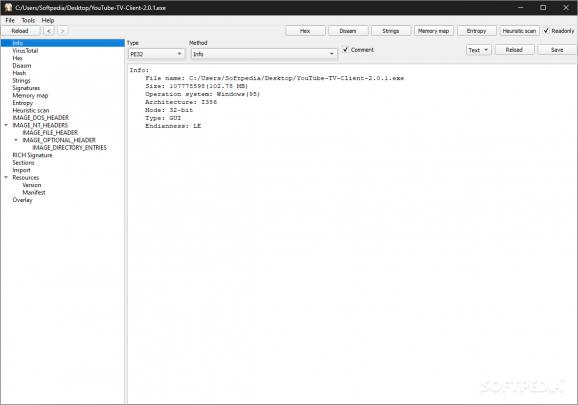Inspect the contents of a portable executable and verify its genuineness using this free and open-source application scanning utility. #Executable analysis #Heuristic scan #Display hash #Executable #Analysis #Heuristic
In spite of its complexity, the world of computers is more accessible than ever for both enthusiasts and beginners who wish to deepen their knowledge of software and the way it functions on the regular, thanks to the proficiency of the World Wide Web. One way of finding out more details regarding a portable version of an executable file before even running it is through a comprehensive analysis application known as XPEViewer.
Once initialized, users can either summon the built-in file picker or drag-and-drop their target item into the application window, for those with mouse-based workflows who want to avoid digging through multiple layers of folders to select it. Since older versions of Windows used to ship with 32-bit versions, the program’s ability to display the element’s designated architecture can come in handy for ensuring they downloaded the right iteration for their particular operating system, in case the filename does not specify it.
Many seemingly legitimate websites can hide potentially malicious content in the downloadable files they provide, which is where the hash analysis option comes into play, letting users compare them against other copied to verify its genuineness, alongside the useful shortcut to VirusTotal’s website that instantly starts scanning the executable for malware to avoid compromising the system when deciding to run it.
Those who have recently started their programming journey can find out what compiler, development language and IDE was used to create their favorite program through the app’s included heuristic scan. Finally, details regarding the program version and company name can also be useful when trying to trace back the origins of a given file with a vague description.
Whether you want to check the veracity of a program’s copy, or you wish to find out more information regarding the tools used to create it, XPEViewer can be the right tool for you, given its portable form factor and comprehensive feature set that lets you view a target item’s hash, hex codes and heuristic scan results for an in-depth analysis.
What's new in XPEViewer 0.04:
- VirusTotal analysis
- Bundle for Ubuntu 22.04
- New translations
- Many bugs have been fixed.
XPEViewer 0.04 / Beta
add to watchlist add to download basket send us an update REPORT- PRICE: Free
- runs on:
-
Windows 11
Windows 10 32/64 bit - file size:
- 15.2 MB
- filename:
- xpeviewer_win64_portable_0.04.zip
- main category:
- Others
- developer:
- visit homepage
4k Video Downloader
7-Zip
IrfanView
Windows Sandbox Launcher
calibre
Context Menu Manager
Bitdefender Antivirus Free
Zoom Client
ShareX
Microsoft Teams
- Zoom Client
- ShareX
- Microsoft Teams
- 4k Video Downloader
- 7-Zip
- IrfanView
- Windows Sandbox Launcher
- calibre
- Context Menu Manager
- Bitdefender Antivirus Free