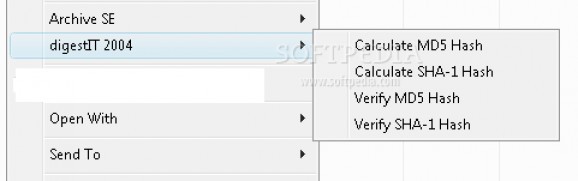Keeps the same right-click interface and multiple-file support from digestIT 2003 while adding a brand new feature #Verify md5 #Verify sha-1 #Sha-1 hash #Share #Md5 #Digest
MD5 for Win32 introduced the "right-click and hash" interface to calculate a message digest without having to open a separate program.
digestIT 2003 took it further by adding multiple file support, integrated copying and saving, and support for the SHA-1 message digest algorithm.
digestIT 2004 keeps the same right-click interface and multiple-file support from digestIT 2003 while adding a brand new feature: digest verification.
The same application that many have come to know has gotten better and it will continue to improve in the future as new message digests are added.
A message digest is a number derived from a string of data. The data is broken up into blocks of a certain size and run through an algorithm until a final result is calculated. The larger the file, the longer it takes to calculate the checksum.
Message digests come in handy because they allow for the verification of a file. If a single bit inside a file changes, the message digest will typically show a drastic change.
This will allow you to easily check that the download was successful and that you have the file the server says should be available. This is very important with security applications and update patches for operating systems.
There are many message digest algorithms available, ranging from the simple CRC-32 (32-bit cyclic redundancy check) to the various types of SHA (Secure Hash Algorithm) digest algorithms. The most popular is the 128-bit MD5 algorithm, written by Ron Rivest. SHA comes in several varieties, starting with the 160-bit SHA-1 and moving to the 512-bit SHA-512 (as defined in FIPS 180-2).
Using digestIT is very simple and straightforward. After the program is installed, simply right-click on a file and select the "digestIT 2004" menu option. On the side menu, select to either calculate the MD5 or SHA-1 checksum or verify an MD5 or SHA-1 checksum.
If you are calculating a checksum, the results will be displayed in a window and you will have the option of saving it to a file or copying it to the clipboard. You can also highlight what you want and copy that using the standard keyboard shortcuts.
If you are verifying a checksum, digestIT will ask you for the checksum to verify against. It will first check the checksum to make sure that it is all hexidecimal and of the proper length. You can only verify one file at a time. It will calculate the checksum for the file and tell you whether it matches or not.
digestIT 2004 3.0.2004
add to watchlist add to download basket send us an update REPORT- runs on:
- Windows All
- file size:
- 102 KB
- filename:
- digestIT.zip
- main category:
- Others
- developer:
- visit homepage
Bitdefender Antivirus Free
ShareX
4k Video Downloader
IrfanView
Zoom Client
Context Menu Manager
Microsoft Teams
7-Zip
calibre
Windows Sandbox Launcher
- 7-Zip
- calibre
- Windows Sandbox Launcher
- Bitdefender Antivirus Free
- ShareX
- 4k Video Downloader
- IrfanView
- Zoom Client
- Context Menu Manager
- Microsoft Teams