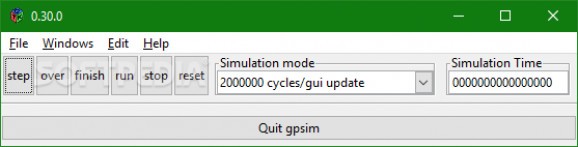A powerful simulator for Microchip PIC microcontrollers that comes with support for breakpoints, single stepping, disassembling, and clock frequency adjustments. #Simulation paradigm #Microchip PIC microcontroller #Software simulator #Microcontroller #Simulation #PIC
gpsim is a lightweight Windows application designed specifically to work as a simulator for Microchip PIC microcontrollers. This open-source tool offers support for all three families of PICs: 12-, 12- and 15 bit cores.
It works with the following peripherals: EEPROM, WDT, TRMRO, I/O port, TMR1, TMR2, CCP, PWM, A/D, UART and I2C.
The program can be controlled via a compact GUI and command-line console where you can execute various tasks. Command-line parameters are not difficult to decode as the utility integrates a help manual which can be accessed via the command-console.
The GUI implements several handy viewers, such as register, source file, symbol, watch, pinout/breadboard, stack, scope and oscilloscope. Plus, it helps you pick the simulation mode and time, and alter the fonts used for labels, symbols, constants and comments.
gpsim gives you the possibility to use the break command in order to examine or set breakpoints (with support for execution style breaks, register access breaks, complex expression breaks, attribute breaks, and other special breaks).
What’s more, you are allowed to remove a break point, dissemble the current CPU, attach stimuli to nodes, display either RAM or EEPROM, set the clock frequency, display source and list files, load either a program or command file, as well as log/record events to a file.
The tool lets you reveal the names of the currently defined macros, enable ICD mode and provide the serial port where the ICD is, set the GPSIM_MODULE_PATH environment variable to the target folder of the library module, add or reveal stimulus nodes, and select and display processors.
Last but not least, you are allowed to resell all or some parts of the simulation, initiate the simulation process, check and control gpsim behavior flags, execute one or more instructions, create a stimulus, add or reveal symbols, and dump the trace history.
In conclusion, gpsim comes with a multitude of dedicated parameters for creating stimuli and tying them to the I/O pins, and test PICs. Its advanced feature pack makes it suitable for power users.
gpsim 0.31.0
add to watchlist add to download basket send us an update REPORT- runs on:
- Windows All
- file size:
- 9.6 MB
- main category:
- Others
- developer:
- visit homepage
7-Zip
IrfanView
Bitdefender Antivirus Free
ShareX
4k Video Downloader
Microsoft Teams
calibre
Zoom Client
Context Menu Manager
Windows Sandbox Launcher
- Zoom Client
- Context Menu Manager
- Windows Sandbox Launcher
- 7-Zip
- IrfanView
- Bitdefender Antivirus Free
- ShareX
- 4k Video Downloader
- Microsoft Teams
- calibre