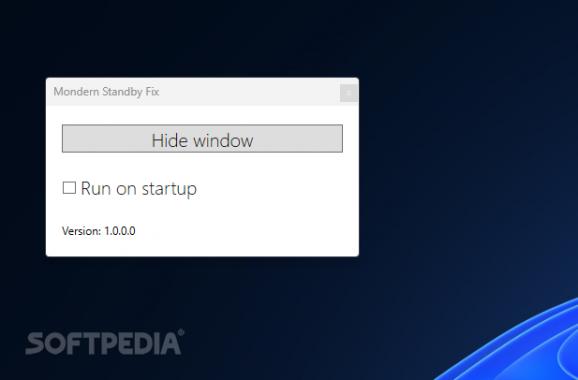Prevent your laptop from running out of battery by accessing network-related functions when setting it to sleep using this free and open-source utility. #Windows sleep #Modern Standby #Sleep state #Windows #Laptop #Sleep
For the longest time, devices with ARM-based processors struggled to catch up to their older, more refined and more powerful desktop counterparts, culminating with modern-day smartphones and Apple Silicon making impressive progress in terms of multitasking and processing power while offering software and hardware features meant to replace the need for a desktop computer.
On the other hand, regular laptops attempt to replicate their rival’s greatest strengths — staying always-on and maintaining battery life for longer periods of time. However, along the way, processor manufacturers encountered a problem that can hopefully be solved using a lightweight program such as Modern Standby Fix.
While ARM-based processors running their dedicated Windows version have managed to replicate most of the advantages of smartphones, applications have to be either specifically optimized for their architecture, or emulated in a way that does not provide the same performance as running them natively on their x64 counterparts. As a result, manufacturers tried to bring the aforementioned features to the desktop platform using a type of sleep-mode that shuts down the processor but keeps powering the memory to avoid slow startups.
Through a project known as “Athena”, industry giant Intel introduced a newer variant that also keeps the processor powered and connected to the network services throughout the sleep state, which is frequently found on most laptops nowadays for improving wake times, responsiveness and battery life. Unfortunately, the battery aspect seems to be the most affected, since the updates pushed to the operating system and various installed applications while sleeping and connected to the internet can end up requiring enough energy to drain the remaining percentage and cause overheating issues.
While Microsoft has not specifically addressed this particular issue yet, the community’s outcry resulted in the search for solutions, such as unplugging the power connector to the laptop before setting it to sleep or disabling internet access and restoring it when waking it up through apps like the utility at hand. Its straightforward interface provides users with the option of automatically running it on boot and hiding its window, while maintaining the background process active to prevent it from causing distractions.
If Windows’ current sleep state settings for your laptop drain its battery at random intervals, rendering your device unusable without constant and instant access to a power outlet, then Modern Standby Fix may be the only available solution at the time of writing, which also happens to have its source code openly available for other tech-savvy users to contribute to when adapting its functions to newer Windows versions is required.
Modern Standby Fix 1.0.0.0
add to watchlist add to download basket send us an update REPORT- PRICE: Free
- runs on:
-
Windows 11
Windows 10 32/64 bit - file size:
- 104 KB
- filename:
- ModernStandbyFix.zip
- main category:
- Others
- developer:
- visit homepage
7-Zip
ShareX
Windows Sandbox Launcher
4k Video Downloader
IrfanView
Microsoft Teams
Zoom Client
Bitdefender Antivirus Free
calibre
Context Menu Manager
- Bitdefender Antivirus Free
- calibre
- Context Menu Manager
- 7-Zip
- ShareX
- Windows Sandbox Launcher
- 4k Video Downloader
- IrfanView
- Microsoft Teams
- Zoom Client