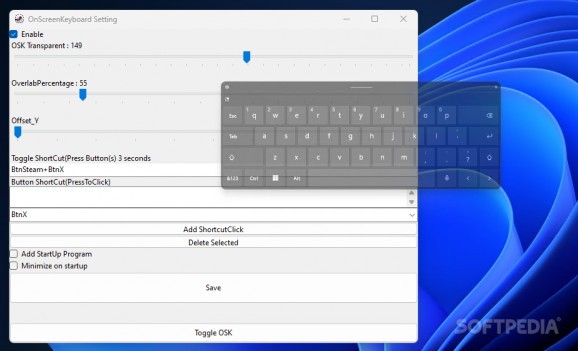Replicate the Steam Deck’s on-screen keyboard typing experience from Linux on Windows using this free and open-source application. #On-screen keyboard #Steam Deck #Transparency level #On-screen #Keyboard #Steam-Deck
In spite of the skepticism surrounding its launch and choice of operating system, Valve’s first portable console took the handheld market by surprise and single-handedly increased Linux’s gaming market share while offering solid hardware features at compelling price points.
However, those who happen to enjoy playing video games that require kernel-level anti-cheat software for competitive matches or face difficulty in getting certain titles to work with the Proton compatibility layer may be compelled to try out installing Windows on the Steam Deck, whose typing experience can be lackluster without a dedicated program known as Neptune-osk.
While many longtime PC users disregarded Valve’s Steam Controller due to its rather steep learning curve when trying to replace the mouse and keyboard for First-Person Shooters, a sizable portion of the community built around the peripheral finds it perfect for simply navigating throughout the operating system using the dual-touchpads, particularly thanks to Steam’s excellent implementation of their on-screen keyboard, which can be typed on with the trackpads in a way that mimics a smartphone’s virtual typing process.
With the refinements added to the hardware and their newfound control over the operating system, the company improved the experience immensely with their handheld. As such, those who want a comparable experience without relying on the Steam client can try out the program at hand, which lets you utilize Windows’ default on-screen keyboard similarly to Valve’s Linux-based counterpart, turning the two touchpads into virtual pointers and avoiding the awkward touchscreen-based typing process.
The app takes into consideration the Steam Deck’s smaller screen size and lets you tweak the keyboard’s transparency levels to increase visibility of the content underneath.
If the Steam client’s latest version of their on-screen keyboard does not suit your taste, and you rely on Windows’ native keyboard’s autocorrect and word suggestion features, Neptune-osk may be the right tool for your use-case, given its extra transparency slider and solid re-interpretation of its Linux counterpart that lets you make full use of the Steam Deck’s trackpads.
What's new in Neptune-osk 0.0.5:
- Reflect shortcut key persistence
- Separate Setting UI and Overlay internally
Neptune-osk 0.0.5
add to watchlist add to download basket send us an update REPORT- PRICE: Free
- runs on:
-
Windows 11
Windows 10 32/64 bit - file size:
- 1.5 MB
- filename:
- neptune-osk_v005.7z
- main category:
- Others
- developer:
- visit homepage
IrfanView
4k Video Downloader
Bitdefender Antivirus Free
Windows Sandbox Launcher
Context Menu Manager
calibre
7-Zip
Zoom Client
Microsoft Teams
ShareX
- Zoom Client
- Microsoft Teams
- ShareX
- IrfanView
- 4k Video Downloader
- Bitdefender Antivirus Free
- Windows Sandbox Launcher
- Context Menu Manager
- calibre
- 7-Zip