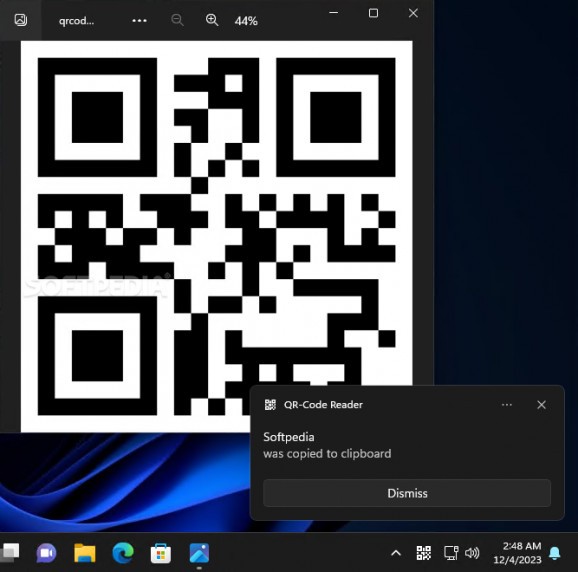Instantly decrypt QR codes and copy their text format to clipboard with the help of this free and open-source utility powered by Windows’ Snipping Tool #Decrypt QR-code #Analyze QR #QR-text decoding #Decrypt #QR-code #Analyze
On top of enabling humanity to reach new heights in most fields of expertise, technology is also known for facilitating a variety of existing tasks by increasing our level of efficiency for the maximum degree of convenience. One way of turning images into editable text characters is via QR-Code Reader.
Advertising remains an important part of what makes a successful business, since making sure that your product reaches the desired audience is the first step towards solidifying your company’s brand recognition.
Given the ease with which webpages can be updated to reflect last-minute changes and provide potential customers with more information than what can be reasonably included in a poster, most of the paper-based ads usually include a short link towards the product, event or organization.
While the links are often straightforward enough to be easily copied and pasted into a browser, those who are on-the-go are more likely to use their smartphone’s camera to scan and open QR-powered addresses on a whim.
However, those doing extensive research on a corporation’s advertising department usually carry out their workflows on desktops that lack high-quality sensors in their webcams, which is where the app at hand comes into play.
For those times when the link’s text is omitted in favor of a QR-only type of connectivity, users can double-click the program’s system tray icon to launch the Snipping Tool, capture the relevant image and automatically copy to clipboard the text when having to implement it in a study paper.
Whether you wish to decrypt the address of an old flyer to find out more details about an event long-gone or you find yourself in need of a scanning method for high-quality renditions of various posters without relying on your smartphone, QR-Code Reader may be the right choice for the job.
What's new in QR-Code Reader 1.1.2:
- Integrated Windows 11 Build 26052 WiFi connection dialog
- Improved response time for touch recognition
QR-Code Reader 1.1.2
add to watchlist add to download basket send us an update REPORT- PRICE: Free
- runs on:
-
Windows 11
Windows 10 32/64 bit - file size:
- 912 KB
- filename:
- QR-Code-Reader-1.1.2-x64.msi
- main category:
- Others
- developer:
- visit homepage
Windows Sandbox Launcher
4k Video Downloader
ShareX
calibre
IrfanView
Context Menu Manager
Zoom Client
7-Zip
Bitdefender Antivirus Free
Microsoft Teams
- 7-Zip
- Bitdefender Antivirus Free
- Microsoft Teams
- Windows Sandbox Launcher
- 4k Video Downloader
- ShareX
- calibre
- IrfanView
- Context Menu Manager
- Zoom Client