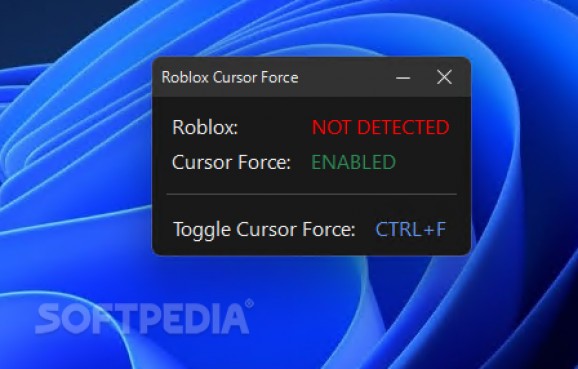Prevent your cursor from reaching outside the boundaries of your Roblox client using this free and open-source utility designed to combat borderless full-screen issues. #Roblox utility #Cursor blocking #Movement restriction #Roblox #Mouse #Cursor
In seeing the success of Steam’s combination between a feature-rich launcher and storefront in a single convenient package, many companies decided to adopt a similar strategy by releasing their proprietary counterparts and avoiding any revenue cuts they may incur. Sometimes, slight differences between the clients can cause issues on the player’s end, which is where dedicated apps such as RBXCursorForce come into play.
While video games with static price tags usually benefit from launching on their studio’s own storefront, free-to-play titles that make most of their profits from in-app purchases are better off branching to existing ones that already have a healthy user base meant to potentially increase the number of players, depending on their popularity.
In the case of the well-known Roblox platform, players that opt for the version within the already-familiar Microsoft Store as the go-to resource for desktop apps may encounter an issue regarding their cursor position, which usually occurs in older titles without adequate support for the borderless fullscreen mode, designed to prevent the game from minimizing when multi-monitor users click on a different screen.
To counteract this problem, the app at hand automatically prevents the mouse from leaving the game’s window, regardless of its positioning within the user’s multi-monitor setup.
Since cursor-focused utilities can pose issues in some cases, RBXCursorForce firstly detects the Roblox instance and ensures it is currently running before allowing you to toggle its functionality through the Control + F hotkey combination, thus providing users with an easy way to stay in control of its core feature.
If your Roblox client happens to let your mouse freely roam outside its borders when using it to navigate within the title’s virtual world, RBXCursorForce may be the right solution, given its ease of use.
RBXCursorForce 1.0
add to watchlist add to download basket send us an update REPORT- PRICE: Free
- runs on:
-
Windows 11
Windows 10 32/64 bit - file size:
- 129 KB
- filename:
- RBXCursorForce.zip
- main category:
- Others
- developer:
- visit homepage
Zoom Client
Microsoft Teams
4k Video Downloader
Bitdefender Antivirus Free
Context Menu Manager
7-Zip
calibre
IrfanView
Windows Sandbox Launcher
ShareX
- IrfanView
- Windows Sandbox Launcher
- ShareX
- Zoom Client
- Microsoft Teams
- 4k Video Downloader
- Bitdefender Antivirus Free
- Context Menu Manager
- 7-Zip
- calibre