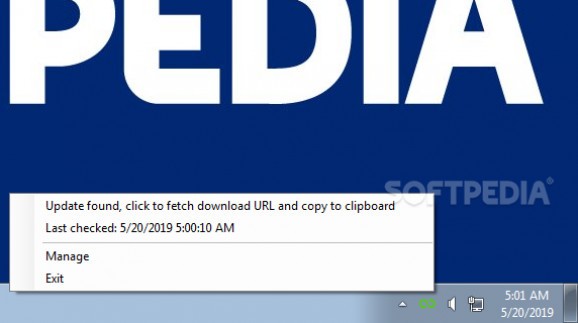Scan for security updates available for Windows 7, and generate direct download links as soon as they are found, with this tiny, open source tool. #Download Security Update #Security Update Checker #Windows 7 Updater #Windows 7 #Updater #Security Update
While Windows XP finally seems to be losing favor with general users, Windows 7 is going to be around for a long time still. Even though it will reach its end of life on January 14 2020, and therefore stop receiving security updates, it will take a lot longer for its fans to update to Windows 10, if they ever do.
There are many reasons for this reluctance to move on, and many users are distrustful even of regular updates. Given that they may include telemetry or CPU blacklisting info, some prefer to install only security updates and nothing else.
Microsoft will still be releasing security updates until January 2020, and critical vulnerabilities will probably be patched even after that date. This utility simply checks if any such updates are available and notifies you.
The advantage of using Unlimited Update Works is that you can turn off the operating system's automatic update feature, and thus avoid the many issues and headaches it can cause.
The frequency of these update checks is customizable, and you can also specify how often the program should remind you when an update is available. If you wish, you can even disable these automatic checks altogether.
Once an update has been found, the application can create a direct download link and copy it to the clipboard. First, however, you will need to access the settings and select your preferred browser, or install one if none of the supported ones are available.
From here, you can also filter which updates should be taken into consideration. While it is designed for Windows 7, the program should also support other operating systems that receive only security updates, such as Windows Server 2008 R2 and 2012 R2.
Unlimited Update Works is a great way to ensure that only absolutely essential updates are installed on your system, leaving out any others that don’t patch critical vulnerabilities. It isn’t too difficult to use, even though the UI may be slightly confusing at first, and it offers quite a few customization options.
What's new in Unlimited Update Works 1.2.1:
- When parsing download links for updates priority is now given to .msu files.
- Updated Selenium and its drivers. (Note that due to changes in ChromeDriver the new version is only compatible with Chrome/Chromium v74)
Unlimited Update Works 1.2.1
add to watchlist add to download basket send us an update REPORT- runs on:
-
Windows Server 2012
Windows 2008 R2
Windows 7 32/64 bit - file size:
- 7.1 MB
- filename:
- UnlimitedUpdateWorks.7z
- main category:
- System
- developer:
- visit homepage
4k Video Downloader
Microsoft Teams
ShareX
Zoom Client
calibre
IrfanView
Windows Sandbox Launcher
Context Menu Manager
Bitdefender Antivirus Free
7-Zip
- Context Menu Manager
- Bitdefender Antivirus Free
- 7-Zip
- 4k Video Downloader
- Microsoft Teams
- ShareX
- Zoom Client
- calibre
- IrfanView
- Windows Sandbox Launcher