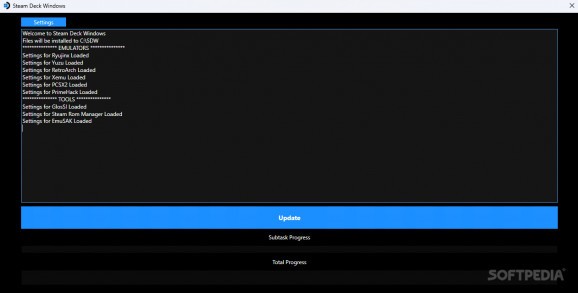Get a head start on using Windows on your Steam Deck with the help of this free and open-source utility featuring a variety of useful apps. #Steam Deck #Emulator hub #Batch installer #Steam #Deck #Emulator
At the launch of Windows 8, Microsoft also introduced its own digital distribution platform, which was hinted to be the only one allowed on their flagship operating system at the time, prompting Valve to start working on a Linux-based OS to ensure their storefront would still be available to the masses, culminating in the SteamOS that powers the company’s first handheld consoles out of the box.
Despite their valiant efforts to ensure compatibility with the storefront’s catalog, certain titles may still not work fully on the Steam Deck, prompting many users to experiment with Windows, which can be easier to accomplish with Steam Deck Windows.
In contrast with its relatively compact size, the console’s processing power grants it a compelling number of features that range from support for external monitors and docking stations to running AAA titles at a constant rate of 30 frames per second, in part due to its lower resolution screen. In addition to the constantly growing library of games compatible with the Steam Deck’s hardware specifications and control scheme, the device can also run older titles through dedicated emulators.
As such, those who want to take their retro game collection on-the-go without resorting to third-party lower-powered handhelds and still have access to regular PC titles by virtue of running Windows can make use of the program at hand to easily install the necessary apps that emulate original Xbox, PlayStation and other older consoles with one click, instead of manually searching for their installation packages.
Moreover, for a more fully-featured usage experience, the app also includes a neat utility known as GlosSI, meant to add support for Steam Input and overlay in non-Steam games and programs, thus letting you create custom controller configurations for each title, when necessary.
Whether you happen to re-install Windows frequently on Valve’s console for debugging, app development or troubleshooting purposes, or you simply wish to have a more unified method of updating some of the most useful apps and tools for the handheld device, Steam Deck Windows may come in handy for many users.
What's new in Steam Deck Windows 0.0.0.3 Alpha:
- Database setting will be more stabile from now on since the app is not using migration strategy.
Steam Deck Windows 0.0.0.3 Alpha
add to watchlist add to download basket send us an update REPORT- PRICE: Free
- runs on:
-
Windows 11
Windows 10 32/64 bit - file size:
- 375 KB
- filename:
- SteamDeckWindowsSetup.zip
- main category:
- Others
- developer:
- visit homepage
Windows Sandbox Launcher
ShareX
calibre
Microsoft Teams
IrfanView
Bitdefender Antivirus Free
4k Video Downloader
Zoom Client
7-Zip
Context Menu Manager
- Zoom Client
- 7-Zip
- Context Menu Manager
- Windows Sandbox Launcher
- ShareX
- calibre
- Microsoft Teams
- IrfanView
- Bitdefender Antivirus Free
- 4k Video Downloader