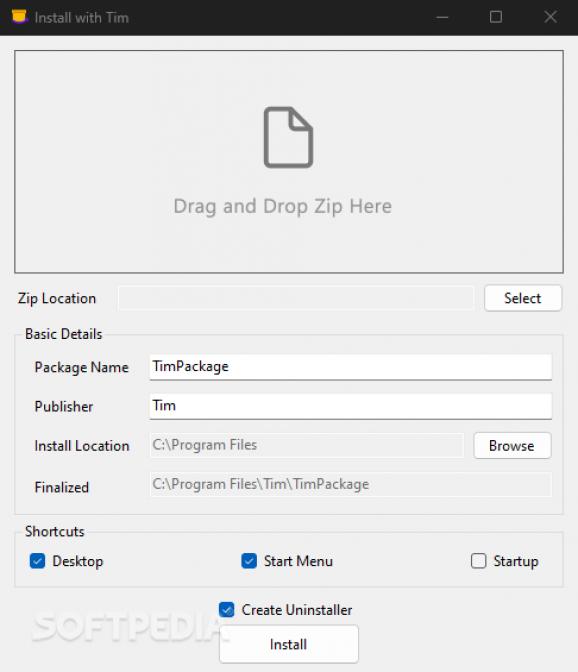Automate the process of extracting portable programs’ zipped files into the directory of your choice via this open-source utility. #Portable format #Zip installer #Installation emulator #Portable #Format #Zip
For maximum convenience and proper compatibility with a variety of system functions, most applications ship with dedicated installation executables that create easily accessible start menu and desktop shortcuts in an attempt to provide users with a seamless setup experience.
However, as advantageous as this modus operandi is, some programs installed in this fashion tend to cease to function properly when moved from one directory or device to another, which is where their portable counterparts come into play, whose setup process can be enhanced by Tim.
IT personnel tasked with preparing freshly purchased Windows computers with the programs required by a company’s workforce for their daily workflows oftentimes create portable setups in the form of USB flash drives for speed and efficiency.
In an effort to reduce their workload, developers that face a significant demand for portable versions of their flagship projects tend to discontinue the frequent uploading installation files in favor of optimizing the usage experience for on-the-go setups.
Those who find themselves running such programs on their stationary desktop tower PCs should find good use in Tim’s automation capabilities. Once downloaded, the app at hand greets users to a minimalist, yet intuitive interface that lets you access all available functions in a single window.
All of the features possessed by the installation setup of a program can be emulated using Tim, ranging from arranging directories according to their publishers in the “Program Files” location to summoning start menu, desktop and Startup folder shortcuts for a truly automated experience.
Whether you find yourself having to unpack a large number of portable apps in the same directory name on a fleet of corporate devices or you simply wish to have a more elegant setup solution compared to manually digging into the desired folder for unzipping archives, Tim should definitely come in handy.
Tim 1.0
add to watchlist add to download basket send us an update REPORT- PRICE: Free
- runs on:
-
Windows 11
Windows 10 32/64 bit - file size:
- 232 KB
- filename:
- Tim.zip
- main category:
- Others
- developer:
- visit homepage
Microsoft Teams
Windows Sandbox Launcher
Zoom Client
Context Menu Manager
IrfanView
calibre
7-Zip
4k Video Downloader
ShareX
Bitdefender Antivirus Free
- 4k Video Downloader
- ShareX
- Bitdefender Antivirus Free
- Microsoft Teams
- Windows Sandbox Launcher
- Zoom Client
- Context Menu Manager
- IrfanView
- calibre
- 7-Zip